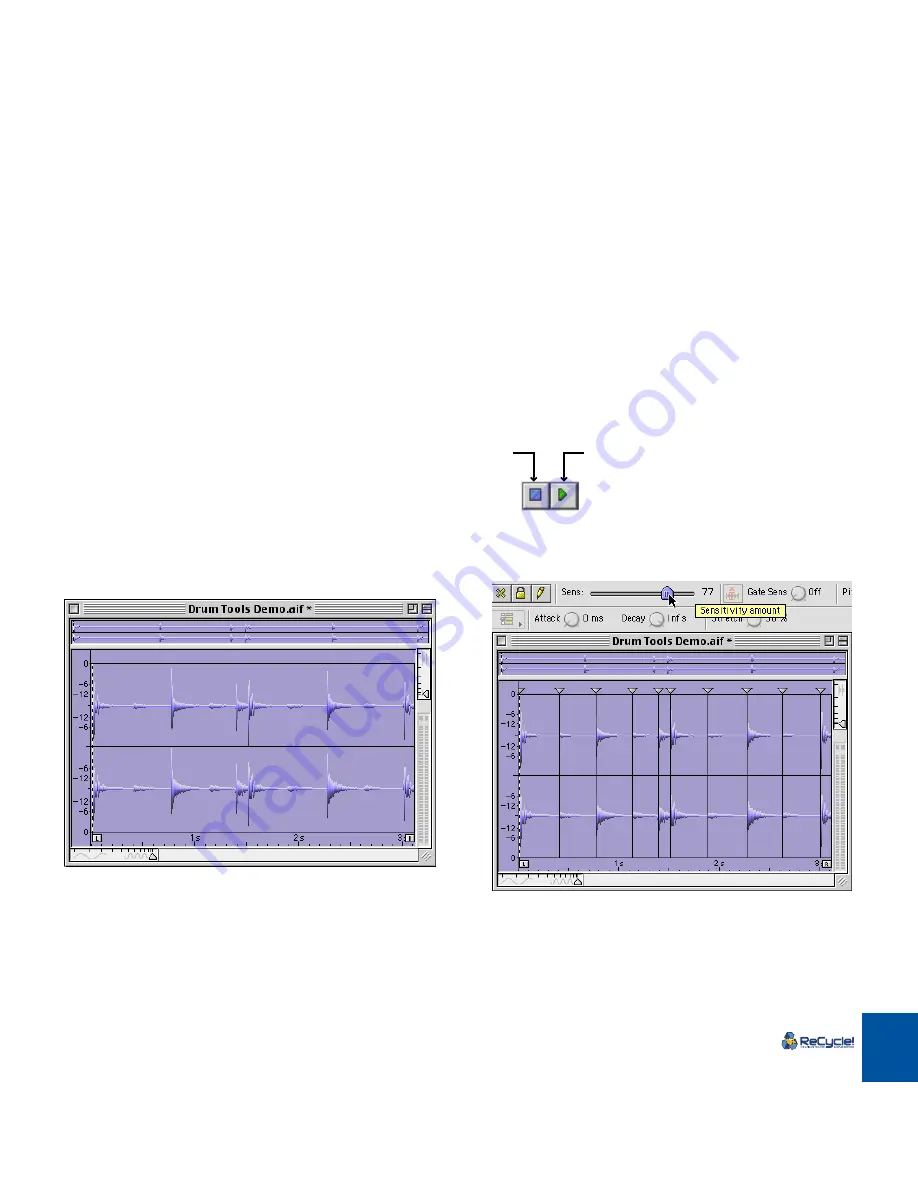
QUICK TOUR OF RECYCLE
25
Using ReCycle - Step By
Step
The text below assumes that you have installed ReCycle and a sequencer pro-
gram such as Cubase and that all connections to your sampler are set up and
working. If not, please see the Installation chapter for more information.
1. Launch ReCycle by double clicking on its icon.
The Open dialog may appear, depending on the setting the Preferences di-
alog. If not, select Open from the File menu.
2. Locate the file called “Drum Tools Demo.aif” in your ReCycle folder.
3. Select the file and click Open.
You will be asked whether you want the Left Locator to be moved to the first
Slice point (see page 39 for more info). Click Yes.
The Drum Tools Demo loop.
4. In the window, click the Play button.
You should now hear the entire loop, from start to end, repeating until you
click the Stop button. As you can hear, the Drum Tools Demo loop has “dou-
ble” downbeats, it starts on a downbeat, and ends on a downbeat, which
means that two downbeats are played in succession when the file is looped.
We shall fix this shortly - now proceed.
5. Drag the Sensitivity slider to the right, until its value is between 70
and 80 and a number of lines appear.
We call those lines and their triangle symbols “slices” since they indicate
that the sound has now been cut up into slices.
The Sensitivity Slider and some slices.
6. Position the mouse pointer over the “L” handle (the Left Locator)
and drag it to the left a bit and release it.
As you will see, it winds up exactly on one of the slices, and on the next lap,
playback starts from this point.
Stop
Play
Содержание ReCycle
Страница 3: ...D D D D Table of Contents...
Страница 6: ...TABLE OF CONTENTS 4...
Страница 7: ...1 D D D D Introduction...
Страница 10: ...INTRODUCTION 8...
Страница 11: ...2 D D D D Macintosh Installation...
Страница 17: ...3 D D D D Windows Installation...
Страница 25: ...4 D D D D Quick Tour of ReCycle...
Страница 31: ...5 D D D D Sampler Settings...
Страница 36: ...SAMPLER SETTINGS 34...
Страница 37: ...6 D D D D Opening and Receiving Audio...
Страница 42: ...OPENING AND RECEIVING AUDIO 40...
Страница 43: ...7 D D D D The ReCycle Window...
Страница 51: ...8 D D D D Playing Audio...
Страница 55: ...9 D D D D Setting Slices And Loops...
Страница 63: ...1 0 D D D D Processing Audio...
Страница 70: ...PROCESSING AUDIO 68...
Страница 71: ...1 1 D D D D Transmit and Sampler Options...
Страница 76: ...TRANSMIT AND SAMPLER OPTIONS 74...
Страница 77: ...1 2 D D D D Saving and Exporting...
Страница 82: ...SAVING AND EXPORTING 80...
Страница 83: ...1 3 D D D D Example Applications...
Страница 89: ...D D D D Index...






























