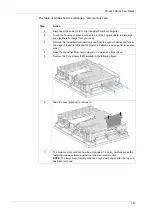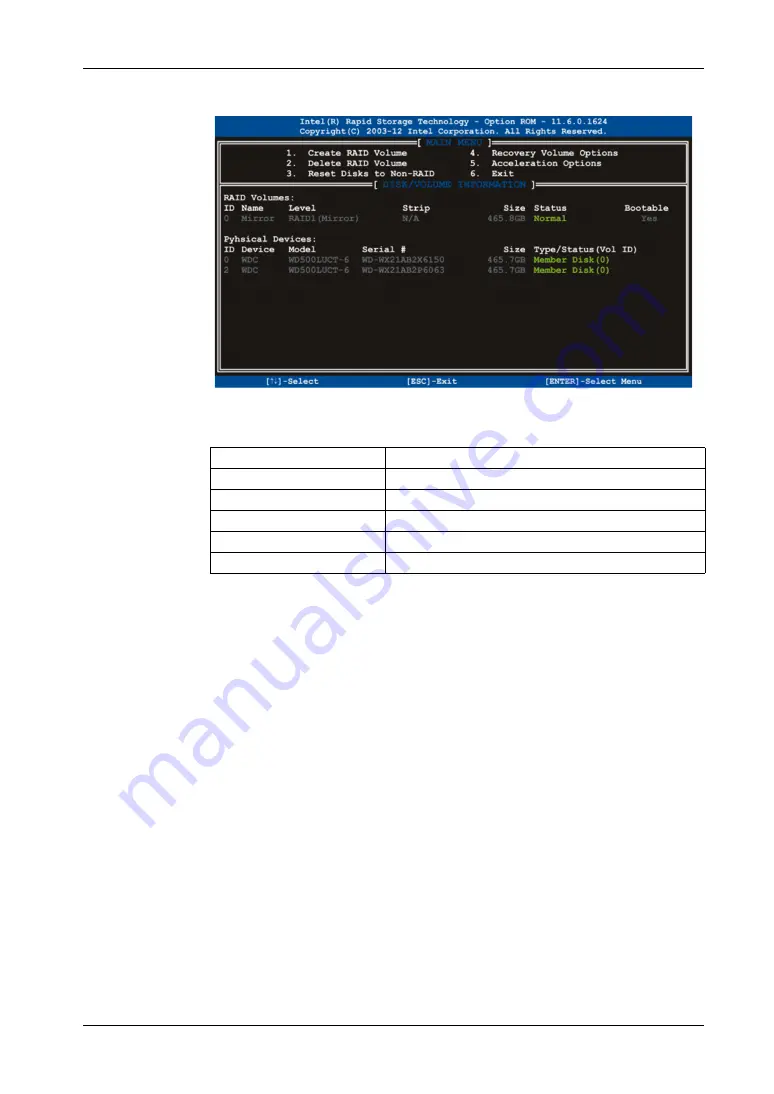
Hardware Modifications
166
To create the RAID system as
Mirrored
= RAID1 use the
MAIN MENU
:
You can use the following keys after entering the BIOS setup:
You can access the following screens from the BIOS setup:
CREATE VOLUME MENU
DELETE VOLUME MENU
RESET RAID DATA
RECOVERY VOLUME OPTIONS
Key
Function
Up cursor
Go to previous item.
Down cursor
Go to the next item.
Enter
Select an item or open a submenu.
ESC
Go back to previous menu.
Ctrl+E
Exit setup and save the changed settings.
Содержание PS-4600 Series
Страница 1: ......
Страница 12: ...About the Book 12...
Страница 14: ...General Overview 14...
Страница 26: ...Important Information 26...
Страница 56: ...Implementation 56...
Страница 72: ...Industrial Personal Computer Connections 72...
Страница 78: ...Configuration of the BIOS 78 Platform Information The figure shows the Main submenu...
Страница 118: ...Hardware Modifications 118 The figure shows the dimensions of the UPS battery unit...
Страница 170: ...Hardware Modifications 170...
Страница 172: ...Installation 172...
Страница 192: ...192...
Страница 196: ...After sales service 196...