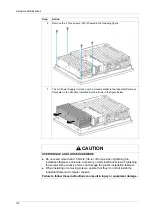PS-4600 Series User Manual
101
Security Menu
Security Menu
The table shows the
Security
menu setting options:
Hard Disk Security User Passwords
BIOS Setting
Description
Setting Options
Effect
Administrator Pass-
word
Function to enter/change
the administrator pass-
word.
Enter
Enter password.
BIOS Setting
Description
Setting Options
Effect
Primary Slave HDD
User Password
With a valid user password, you can
change or configure hard drives without
rebooting the device. A user password al-
lows the user to edit specific BIOS set-
tings.
Enter
Enter password.
Содержание PS-4600 Series
Страница 1: ......
Страница 12: ...About the Book 12...
Страница 14: ...General Overview 14...
Страница 26: ...Important Information 26...
Страница 56: ...Implementation 56...
Страница 72: ...Industrial Personal Computer Connections 72...
Страница 78: ...Configuration of the BIOS 78 Platform Information The figure shows the Main submenu...
Страница 118: ...Hardware Modifications 118 The figure shows the dimensions of the UPS battery unit...
Страница 170: ...Hardware Modifications 170...
Страница 172: ...Installation 172...
Страница 192: ...192...
Страница 196: ...After sales service 196...