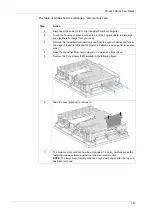Hardware Modifications
160
Inserting the CFast Card
The procedure describes how to insert the CFast card:
Removing the CFast Card
The procedure below describes how to remove the CFast card:
Data Writing Limitation
The CFast card is limited to approximately 100,000 write operations. Back up all
CFast card data regularly to another storage media.
Step
Action
1
Shut down Windows® in an orderly fashion and remove all power from the de-
vice.
2
Open the CFast card cover.
3
Insert the CFast card firmly into the CFast card slot, and check that the eject but-
ton pops out.
4
Close the CFast card cover.
Step
Action
1
Shut down Windows® in an orderly fashion and remove all power from the de-
vice.
2
Open the CFast card cover:
3
Press the eject button all the way to remove the CFast card from the CFast card
slot.
NOTE:
The CFast card can be exchanged quickly and easily using the ejector.
4
After removing the CFast card, close the CFast card cover.
Содержание PS-4600 Series
Страница 1: ......
Страница 12: ...About the Book 12...
Страница 14: ...General Overview 14...
Страница 26: ...Important Information 26...
Страница 56: ...Implementation 56...
Страница 72: ...Industrial Personal Computer Connections 72...
Страница 78: ...Configuration of the BIOS 78 Platform Information The figure shows the Main submenu...
Страница 118: ...Hardware Modifications 118 The figure shows the dimensions of the UPS battery unit...
Страница 170: ...Hardware Modifications 170...
Страница 172: ...Installation 172...
Страница 192: ...192...
Страница 196: ...After sales service 196...