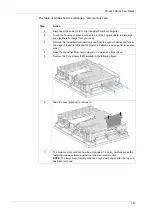PS-4600 Series User Manual
153
Slide-in Disk Drive Installation
NOTE:
Be sure to remove all power before attempting this procedure.
NOTE:
The 500 GB hard disk or the 60 GB/128 GB SSD (Solid State Drive) are
Slide-in Disk drives.
NOTE:
Modifying products to install an HDD into a Slide-in Disk when it was not
installed from factory, requires to change the unit firmware settings for proper
behavior of the fan (that are required when running with HDD into a Slide-in Disk) -
Please contact Pro-face support if you want to proceed such modification.
The table below describes how to install a Slide-in Disk drive:
NOTICE
ELECTROSTATIC DISCHARGE
Take the necessary protective measures against electrostatic discharge before
attempting to remove the Industrial Personal Computer cover.
Failure to follow these instructions can result in equipment damage.
Step
Action
1
Disconnect the power cord to the Industrial Personal Computer.
2
Touch the housing or ground connection (not the power supply) to discharge
any electrostatic charge from your body.
3
Remove the Industrial Personal Computer from the control cabinet and follow
the steps in Industrial Personal Computer Installation
(see page 52)
in reverse
order.
4
Place the Industrial Personal Computer on a clean and flat surface.
5
Remove the Torx screws (T20) marked in the following figure:
Содержание PS-4600 Series
Страница 1: ......
Страница 12: ...About the Book 12...
Страница 14: ...General Overview 14...
Страница 26: ...Important Information 26...
Страница 56: ...Implementation 56...
Страница 72: ...Industrial Personal Computer Connections 72...
Страница 78: ...Configuration of the BIOS 78 Platform Information The figure shows the Main submenu...
Страница 118: ...Hardware Modifications 118 The figure shows the dimensions of the UPS battery unit...
Страница 170: ...Hardware Modifications 170...
Страница 172: ...Installation 172...
Страница 192: ...192...
Страница 196: ...After sales service 196...