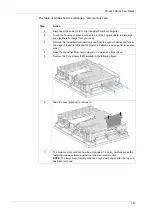PS-4600 Series User Manual
165
8.7
RAID
RAID
Introduction
Only Core i3 pre-installed models are supported by Intel® Rapid Storage
Technology.
Supported Intel chipset and operating system information is available at the Intel®
web page.
The information is to enable a user to properly set up and configure a system using
Intel® Rapid Storage Technology. It provides steps for set up and configuration, as
well as a brief overview on Intel® Rapid Storage Technology features.
Intel® Rapid Storage Technology features is a code module built into the system
BIOS that provides boot support for
RAID
volumes as well as a user interface for
configuring and managing
RAID
volumes.
Redundant Array of Independent Drives (
RAID
) allows data to be distributed across
multiple hard drives to provide data redundancy or to enhance data storage
performance.
The latest version of Intel® Rapid Storage Technology can also be downloaded from
Download Center at:
http://downloadcenter.intel.com/
For all settings about RAID tool on windows, refer to the user manual:
http://download.intel.com/support/chipsets/imsm/sb/irst_user_guide.pdf
NOTE:
This device does not support hot swapping. Before any RAID hardware
modification, shut down Windows® in an orderly fashion and remove all power from
the device.
NOTE:
In order to create the
SATA RAID
volume and get into the
Configuration
Utility
,
SATA
mode selection must be set to
RAID
in the
Advanced
SATA
configuration
BIOS setting menu
(see page 80)
.
RAID Configuration Utility
The
Configuration Utility
in BIOS must be started in order to make the necessary
settings. After
POST
, pressing
Ctrl+I
opens the RAID BIOS:
Содержание PS-4600 Series
Страница 1: ......
Страница 12: ...About the Book 12...
Страница 14: ...General Overview 14...
Страница 26: ...Important Information 26...
Страница 56: ...Implementation 56...
Страница 72: ...Industrial Personal Computer Connections 72...
Страница 78: ...Configuration of the BIOS 78 Platform Information The figure shows the Main submenu...
Страница 118: ...Hardware Modifications 118 The figure shows the dimensions of the UPS battery unit...
Страница 170: ...Hardware Modifications 170...
Страница 172: ...Installation 172...
Страница 192: ...192...
Страница 196: ...After sales service 196...