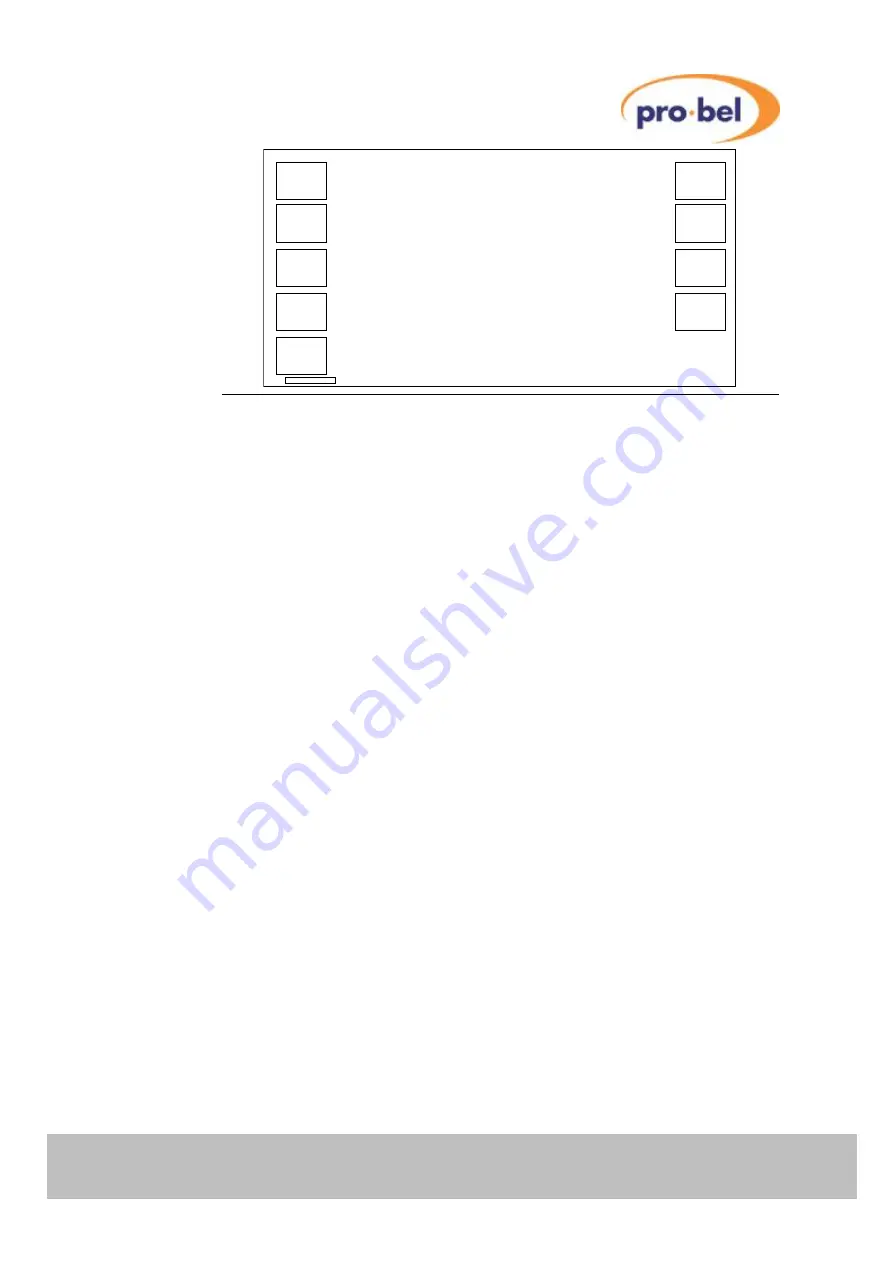
HU-TX500-TECH
133
TX500 series technical manual
VIDEO SETUP
CAPTION
DSK 1
MODE
DSK 3
MODE
DSK 4
MODE
DSK 2
MODE
ASPCT
RATIO
4 x 3
CAPTION
EFFECTS
NOT PRESENT
FOLLOW BOTH
FOLLOW BOTH
FOLLOW PGM
FOLLOW NONE
DSK 1
FOLW
DSK 3
FOLW
DSK 4
FOLW
DSK 2
FOLW
VIDEO SETUP
CAPTION
DSK 1
MODE
DSK 3
MODE
DSK 4
MODE
DSK 2
MODE
ASPCT
RATIO
4 x 3
CAPTION
EFFECTS
NOT PRESENT
FOLLOW BOTH
FOLLOW BOTH
FOLLOW PGM
FOLLOW NONE
DSK 1
FOLW
DSK 3
FOLW
DSK 4
FOLW
DSK 2
FOLW
8.8.3 Selecting the follow mode
The follow mode acts in the same manner as the audio-over follow, following a PST/PGM
video transition, a DVE move or both. The four buttons
<DSK1 FOLW>
to
<DSK4 FOLW>
on the right of the screen are used to select the mode for each DSK.
•
<FOLLOW PGM>
sets the DSK to follow PST/PGM video transitions only.
•
<FOLLOW DVE>
sets the DSK to follow DVE moves only.
•
<FOLLOW BOTH>
sets the DSK to follow either the next PST/PGM video
transition or DVE move.
8.8.4 DVE positioning in the programme path
The vision mixer architecture has been designed to enable the DVE to be positioned
anywhere in the PGM video path. The DVE position may be determined by the card edge
rotary switch on the 3428 mixer configuration module, or if in dynamic mode, via the video
setup screen.
8.8.4.1 Fixed positioning
Switch positions 1 to 5 allow the DVE to be set in a fixed position within the programme path,
either after the mixer (position 1) or after each of the keyers (positions 2 to 5). Changes
made from the control panel will be ignored when the DVE is set to a fixed position.
8.8.4.2 Dynamic positioning
To add a DVE into the system, open the Video Setup screen by selecting the
<VIDEO SETUP>
button from the System Configuration screen, and then pressing the
<PAGE>
button, indicated with a rectangle in the bottom left hand corner of the screen






























