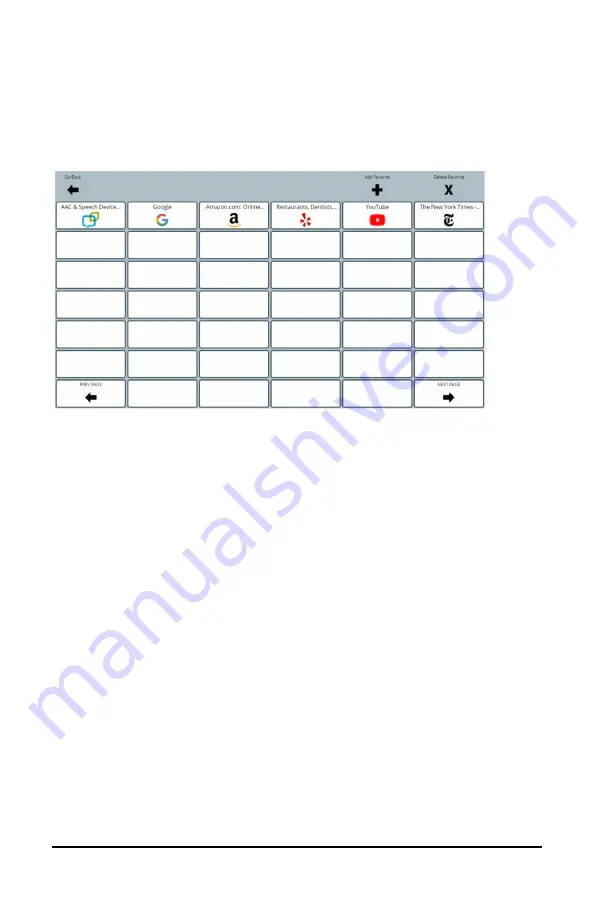
Accent 1000 User’s Guide-Empower
246
Storing Favorite Websites
When you select the My Favorites button, the My Favorites page opens.
Here you can
Add
and
Delete
favorite websites. In addition, you can
navigate to additional pages of favorite websites using the
Prev Page
and
Next Page
buttons.
To add a favorite website:
1.
Using the URL Address Bar, go to the website you want to add as a
favorite. Wait until the page fully loads.
2.
Select the
My Favorites
button.
3.
Select
Add Favorite
.
4.
Select an empty button.
5.
Your favorite will be added to the next available button in favorites.
Note:
You can place a favorite on a button that already has one;
however, all favorites will shift one space to the right. You might do
this if you want a new favorite at the top of your favorites page.
Note:
When you import a user, the favorites for that user will be
imported as well.
To delete a favorite website:
1.
Select
Delete Favorite
.
2.
Select the favorite button you want to delete.
3.
All remaining buttons with favorite websites will shift one space to
the left.






























