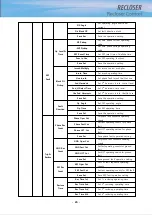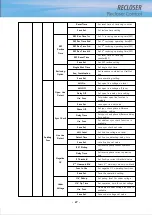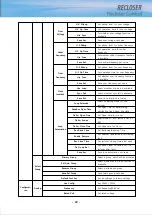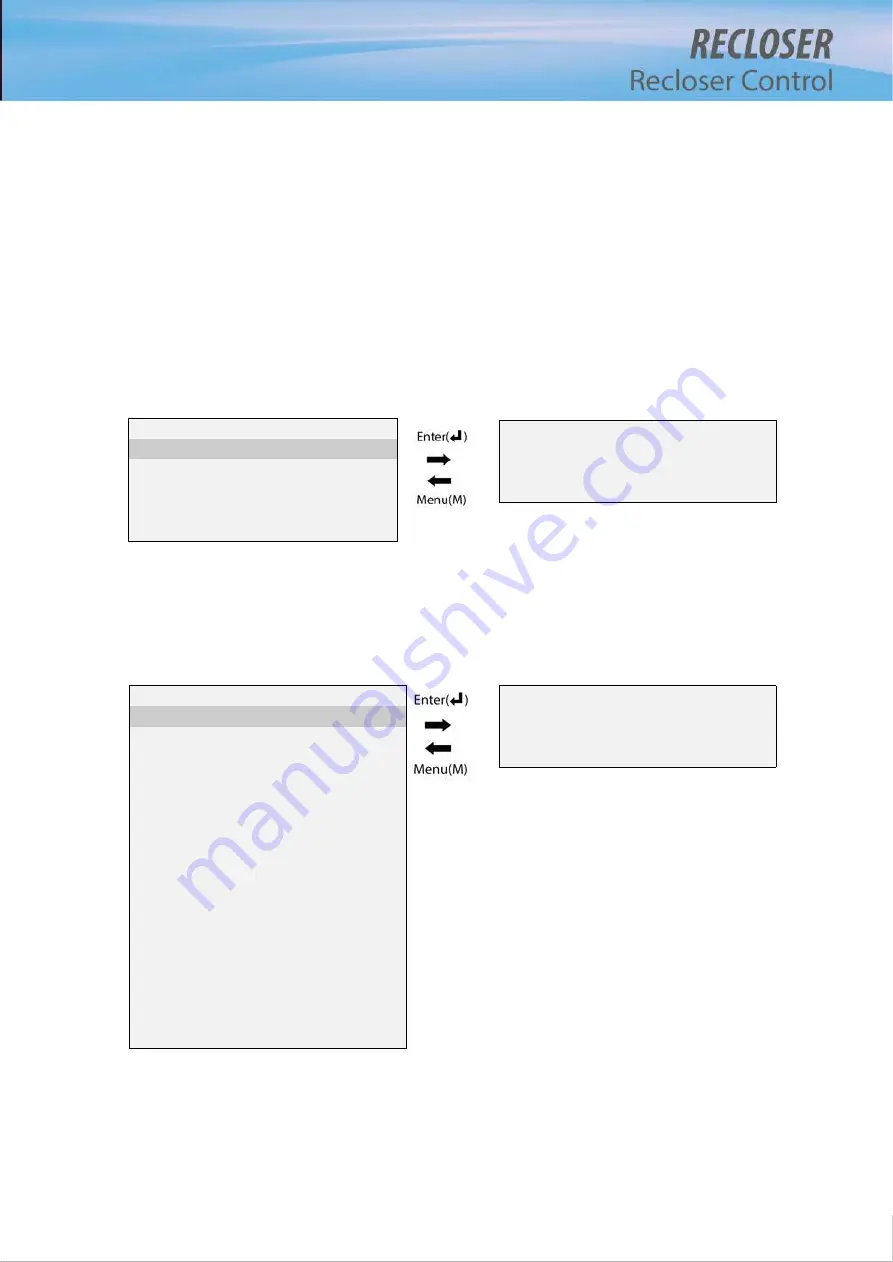
[ F u n c
S e t t i n g ]
->1 . P h a s e
F a u l t
2 . G r o u n d
d
F a u l t
3 . S E F
F a u l t
4 . T r i p
&
R e c l o s e
5 . A u x i l i a r y
F u n c
[ F u n c
S e t t i n g ]
→
1 . P h a s e
F a u l t
2 . G r o u n d
d
F a u l t
3 . S E F
F a u l t
4 . T r i p
&
R e c l o s e
5 . A u x i l i a r y
F u n c
[ P h a s e
F a u l t ]
→
1 . O p
L e vv e l
&
T i m e
2 . B l o c k
F l t
P i c k u p
3 . F a u l t
D i r e c t i o n
[ O P
L e v e l
&
T i
m e ]
→ 1 .
P i
c k u p
L e v e l
2 .
F a s t
C u r v e
3 .
F a s t
M u l
t i
p l
i
e r
4 .
F a s t
T i
m e
A d d
5 .
F a s t
M i
n
R e s p o n s e
6 .
F a s t
R e s e t
T i
m e
7 .
D e l
a y
C u r v e
8 .
D e l
a y
M u l
t i
P l
i
e r
9 .
D e l
a y
T i
m e
A d d
1 0 .
D e l
a y
M i
n
R e s p
1 1 .
D e l
a y
R e s e t
T i
m e
1 2 .
D e l
a y
D T
L e v e l
1 3 .
D e l
a y
D T
T i
m e
1 4 .
H C T
L e v e l
1 5 .
H C T
T i
m e
1 6 .
F u n c
I
n
U s e
1 7 .
S a v e
S e t
[ P i c k u p
L e v e l ]
S E T
:
4 0 0 A
( 1 0 - 2 0 0 0 A : 1 A )
- 40 -
6) Inrush Restraint
When the circuit breaker is putted in order to supply the electricity to a load, Inrush
current is generated in a short time. Inrush restraint is a function to prevent Recloser’s
mis-operation of fault detection elements due to that kind of inrush current at the time of
energization in the line. Inrush restraint can be achieved by two methods ; multiplier can
be applied to pick-up current, and another way is, in case that 1st and 2nd harmonics
contents of generated current is over the constant current, to restrain current for the
setting time.
In order to detect Phase Fault, setting items and ranges are like below. The order to set is
like below.
1) Choose the menu with Up/Down Key. Press Enter Key to enter the menu.
<Figure 5-9> Setting menu
2) On Phase Fault menu, choose the setting item you want with Up/Down Key. Press Enter
Key to enter the setting item.
<Figure 5-10> Phase Fault-Pickup Level
Содержание RECLOSER
Страница 1: ...User Manual Document Version 1 5 Feb 28 2019 http powersys kr http www powersys kr...
Страница 14: ...8 3 5 Mechanical Performance and Size Weight 3 5 kg FRONT VIEW Figure 3 1 Front View...
Страница 15: ...9 SIDE VIEW 343 00 310 00 91 00 Figure 3 2 Side View...
Страница 16: ...10 TOP VIEW 84 0 260 0 225 0 1 0 0t Figure 3 3 Top View...
Страница 17: ...11 REAR VIEW 180 0 120 0 Figure 3 4 Rear View...
Страница 22: ...16 Controller PCB 215 00 103 90 121 10 112 50 112 50 235 00 205 00 Figure 3 8 Controller PCB...
Страница 69: ...63...
Страница 71: ...65 Example configuration file...
Страница 73: ...67 2 TC Curve 1 4 100 101 10 1 100 101 102 Time sec Current In Multiplies of Setting 1 2 3 4...
Страница 74: ...68 3 TC Curve 5 8 100 101 10 1 100 101 102 Time sec Current In Multiplies of Setting 5 6 7 8...
Страница 75: ...69 4 TC Curve 8 13 100 101 10 1 100 101 102 Time sec Current In Multiplies of Setting 8 9 11 13...
Страница 76: ...70 5 TC Curve 14 18 100 101 10 1 100 101 102 Time sec Current In Multiplies of Setting 14 15 16 18...
Страница 77: ...71 6 TC Curve A D 100 101 10 1 100 101 102 Time sec Current In Multiplies of Setting A B C D...
Страница 78: ...72 7 TC Curve E M 100 101 10 1 100 101 102 Time sec Current In Multiplies of Setting E K L M...
Страница 79: ...73 8 TC Curve N T 100 101 10 1 100 101 102 Time sec Current In Multiplies of Setting N P R T...
Страница 80: ...74 9 TC Curve V Z 100 101 10 1 100 101 102 Time sec Current In Multiplies of Setting V W Y Z...
Страница 84: ...78 13 TC Curve ES NI VI 100 101 10 1 100 101 102 ES NI ES VI Current In Multiplies of Setting Time sec...
Страница 85: ...79 14 TC Curve KEPCO N1 N4 100 101 10 1 100 101 102 Time sec Current In Multiplies of Setting N1 N2 N3 N4...
Страница 86: ...80 15 TC Curve DEF 1S 10S 100 101 10 1 100 101 DEF 1S DEF 10S Current In Multiplies of Setting Time sec...