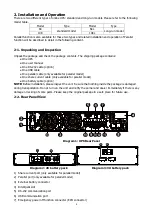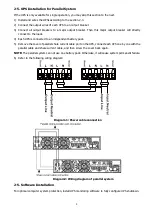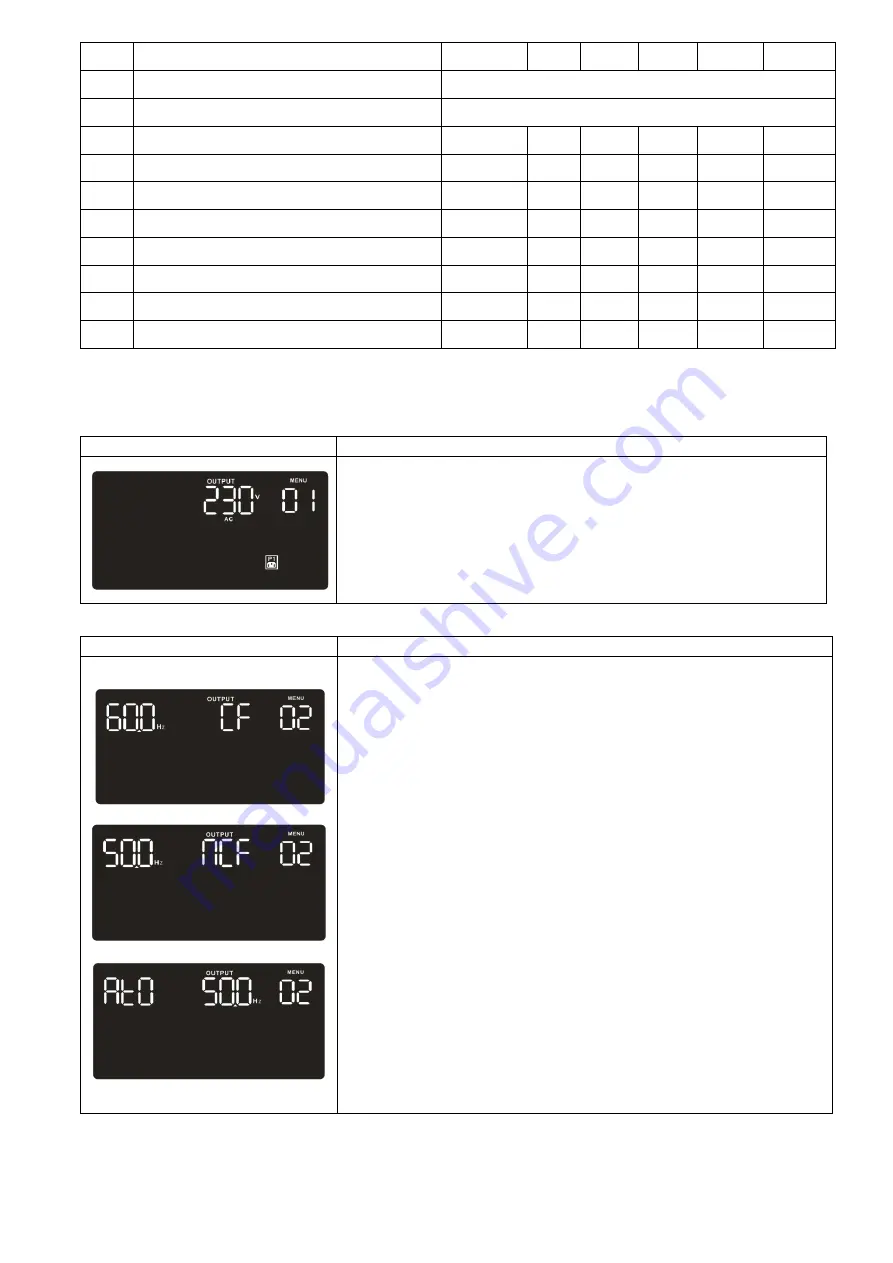
17
09
Battery backup time setting
Y
Y
Y
Y
Y
Y
10
Reserved
Reserved for future
11
Reserved
Reserved for future
12
Hot standby function enable/disable
Y
Y
Y
Y
Y
Y
13
Battery voltage adjustment
Y
Y
Y
Y
Y
Y
14
Charger voltage adjustment
Y
Y
Y
Y
Y
Y
15
Inverter voltage adjustment
Y
Y
Y
16
Output voltage calibration
Y
Y
Y
17
Charging current setting
Y
Y
Y
Y
Y
Y
18
Battery capacity and group setting
Y
Y
Y
Y
Y
Y
19
Battery number setting
Y
*Y means that this program can be set in this mode.
Note: All parameter settings will be saved only when UPS shuts down normally with internal or external battery
connection. (Normal UPS shutdown means turning off input breaker in bypass mode).
01: Output voltage
Interface
Setting
Parameter 2: Output voltage
You may choose the following output voltage in parameter 2:
208: Presents output voltage is 208Vac
220: Presents output voltage is 220Vac
230: Presents output voltage is 230Vac
240: Presents output voltage is 240Vac
02: Output frequency
Interface
Setting
60 Hz, CVCF mode
50 Hz, Normal mode
At
Parameter 2: Output Frequency
Setting the output frequency. You may choose following three options
in parameter 2:
50.0Hz: The output frequency is setting for 50.0Hz.
60.0Hz: The output frequency is setting for 60.0Hz.
At: If selected, output frequency will be decided according to the
latest normal utility frequency. If it is from 46Hz to 54Hz, the output
frequency will be 50.0Hz. If it is from 56Hz to 64Hz, the output
frequency will be 60.0Hz. At is default setting.
Frequency mode
Setting output frequency at CVCF mode or not CVCF mode. You may
choose following two options in parameter 2:
CF: Setting UPS to CVCF mode. If selected, the output frequency will
be fixed at 50Hz or 60Hz according to setting in parameter 2. The
input frequency could be from 46Hz to 64Hz.
NC: Setting UPS to normal mode (not CVCF mode). If selected, the
output frequency will synchronize with the input frequency within
46~54 Hz at 50Hz or within 56~64 Hz at 60Hz according to setting in
parameter 2. If 50 Hz selected in parameter 2, UPS will transfer to
battery mode when input frequency is not within 46~54 Hz. If 60Hz
selected in parameter 2, UPS will transfer to battery mode when input
frequency is not within 56~64 Hz.
*If Parameter 2 is ATO, the Parameter 2 will show the current
frequency.
Note: If the UPS is set to CVCF mode, the bypass function will be disabled automatically.
But when a single UPS without parallel function is powered on with mains and before the UPS
Содержание Centurion RT 6000VA
Страница 1: ......
Страница 30: ...27 6 Specifications...