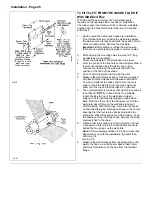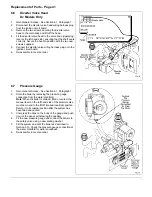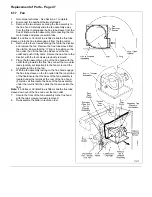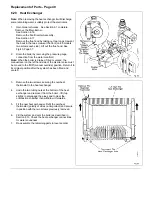5. Routine Maintenance - Page 36
5.1
Remove the Case
Ensure that the electricity supply is off.
1.
Pull down the control cover flap to expose the facia. Remove the 2 screws securing the facia to the side panels and
remove the facia/control cover carefully unclipping the two neons as you pull the facia away.
Note:
If required, disconnect the programmer harness from the rear of the control box. The facia can only be
completely removed from the boiler if the pressure gauge connection is unscrewed and the boiler drained.
2.
Pull the bottom of the white front case forward to release the bottom ball studs, continue pulling until the top studs
release, then lift slightly and pull away from the boiler.
3.
Place the case parts safely aside to avoid possible damage.
5.2
Dismantle the Boiler
1.
Turn off the gas supply at the gas cock (bottom L.H. corner).
2.
Remove the four screws (two at the top and two at the bottom) securing the combustion chamber cover.
3.
Disconnect the overheat thermostat leads.
4.
Remove the two screws securing the fan assembly to the flue hood. Carefully slide the fan assembly away from the flue
to disengage the flue tube sleeve from the flue. Withdraw the fan assembly, disconnecting the fan motor leads and
pressure switch tube.
Note:
If a Vertex or Vertical Flue is fitted, slide the flue tube sleeve up into the flue to disengage it from the fan outlet.
5.
Remove the four screws securing the flue hood - two at the back (extended screws) and two at the front (30 to 60
Models), or two either side (80 models).
6.
Lift the flue hood off the boiler.
7.
Remove the two screws securing the burner heat shield to the combustion chamber insulation cover and remove the
shield.
8.
Remove the two screws securing the combustion chamber insulation cover and remove the cover.
9.
Undo the securing nut and remove the spark electrode, from the pilot assembly.
10. Undo the tubing nut and disconnect the pilot supply from the pilot assembly.
Carefully remove and retain the pilot injector.
11. Remove the two screws securing the right hand end of the burner to the chassis. Slide the burner to the right, to
remove it from the main injector and withdraw the burner.
5.3
Cleaning the Boiler
1.
Brush the heat exchanger from above and below using a suitable brush. Brush back to front
NOT
sideways. Remove
any fallen deposits from the base of the chassis.
2.
Brush the burner top and check that the flame ports are clear. Any blockage may be removed with a fine wire brush.
Turn the burner open end down and tap gently to remove any debris.
3.
If the pilot burner requires cleaning, remove the two screws securing it to the burner and remove, clean the burner head
with a fine wire brush, then refit it to the main burner.
4.
Check the condition of the spark electrode, clean with a fine wire brush if necessary.
5.
Unscrew the main injector from the burner manifold (do not lose the sealing washer and on the 80 models an additional
spacer), clean by blowing through or washing. Do
NOT
clear the injector with a pin or wire. Clean the pilot injector in a
similar manner.
6.
Re-fit the main injector - do not forget to fit the sealing washer and on the 80 models the spacer.
7.
Remove the four screws securing the fan to the diverter (make a note which way the fan is fitted). Examine the fan
impellor and carefully clean if necessary. Refit the fan to the diverter.
5.4
Re-assemble the Boiler
1.
Re-assemble the boiler in reverse order. Also note the following points:-
a.
After refitting the spark electrode, check that the spark gap is 3 to 4mm.
b.
Ensure that the pilot supply and electrode lead pass through the white silicone grommet in the bottom of the
chassis.
c.
The polarity is not important when re-connecting the overheat thermostat leads.
d.
Referring to the Commissioning Instructions(Page 32), light the pilot and check the flame, test the pilot supply for
gas soundness and check the main burner setting pressure.
Содержание Ultra 2
Страница 6: ...Installation Requirements Page 6 Fig 1 ...
Страница 7: ...Installation Requirements Page 7 Fig 2 ...
Страница 9: ...Installation Requirements Page 9 ...
Страница 37: ...Routine Maintenance Page 37 ...
Страница 51: ...7 Wiring Diagrams Page 51 ...
Страница 52: ...Wiring Diagrams Page 52 Ultra 2Dv ...
Страница 53: ...Wiring Diagrams Page 53 Ultra 2 ...
Страница 54: ...54 Fault Finding Part No 405 0522 8 Fault Finding Guide Page 54 ...
Страница 55: ...Part No 405 0522 Fault Finding 55 Fault Finding Guide Page 55 ...
Страница 56: ...56 Fault Finding Part No 405 0522 Fault Finding Guide Page 56 ...
Страница 57: ...Part No 405 0522 Fault Finding 57 Fault Finding Guide Page 57 ...
Страница 58: ...9 Short List Of Spare Parts Page 58 ...