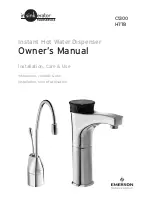3
PortionPro Rx
™
www.portionprorx.com
Model: PPRX1700
Input: 5V-3A
Indoor use only
Made in China
This device complies with Part 15 of the FCC Rules.
Operation is subject to the following two conditions:
1. This device may not cause harmful interference.
2. This device must accept any interference received,
including interference that may cause undesired operation.
US Patents and Patents Pending
A
B
C
D
E
G
H
I
J
K
W
Z
Y
X
P
Q
R
S
T
U
V
Top View
Bottom View
I