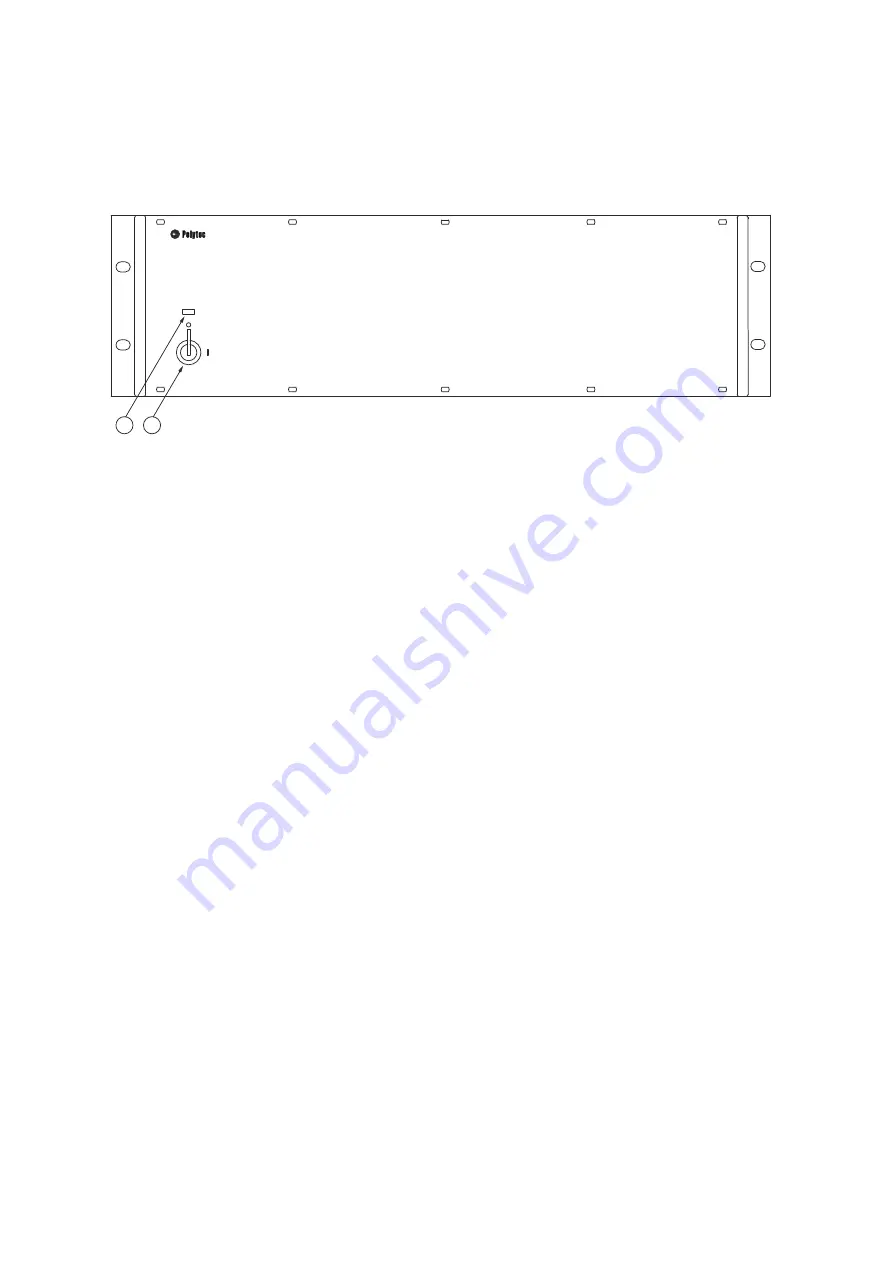
3-6
3 First Steps
3.2.2
Controller
Front view
The front view of the controller is shown in the following figure.
Figure 3.4:
Front view of the controller
1
POWER
status display
Status display is lit: The controller is ready for operation.
2
I/O
key switch