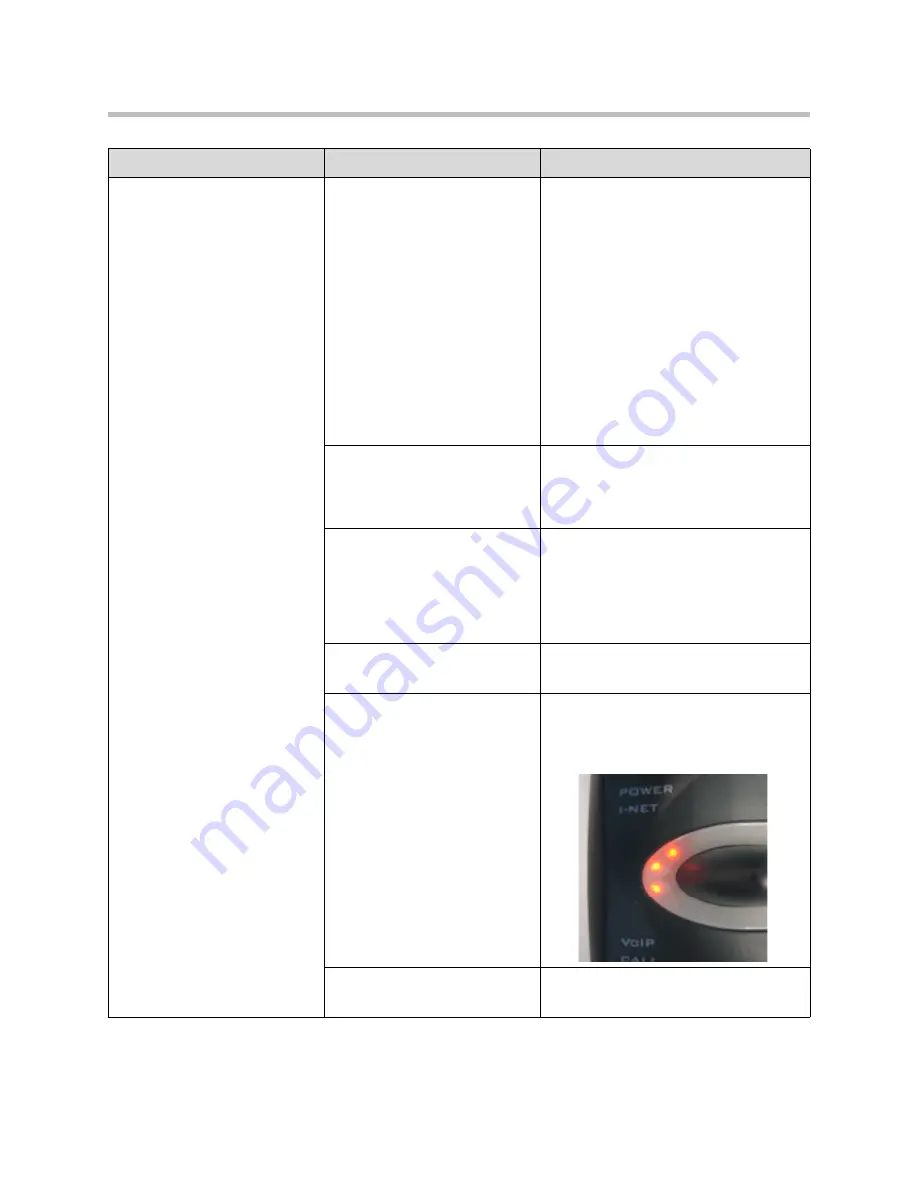
Provisioning and Configuration Guide SoundPoint IP
4 - 12
IP calls cannot be made.
(continued)
The router may block IP calls.
Verify the router does not block Internet
telephony:
•
Disable STUN. Open the
Internet
settings
menu, select
STUN
mode,
and select
Disabled
. Reset the
gateway. For more information,
contact your
network administrator or
service provider
.
•
Use port forwarding. The default SIP
port is 5060, and the default RTP port
is 5004. Ensure that your router
assigns the same IP address to your
SoundPoint IP 200W when using port
forwarding. For more information,
check your router’s manual.
The router firmware may need
updating.
Verify the router firmware is updated:
•
Check your router’s user manual to
see how to update the firmware. Verify
the router does not block IP calls.
The gateway may not be
connected to the call server or
service provider network.
Verify the gateway is logged in at the
service provider:
•
Check that all cables are connected
properly, and check that power is
turned on, and then reset the
gateway.
The router is not powered up.
Verify the router is turned on:
•
Turn on the router.
The SIP server is not running.
Verify the SIP server is running:
•
Contact your service provider or
network administrator.
The Internet connection is not
operational.
Verify the IP connection is operational:
•
Contact your service provider.
Symptom
Problem
Corrective Action
Содержание SoundPoint IP 200W
Страница 4: ...Provisioning and Configuration Guide SoundPoint IP 200W iv ...
Страница 10: ...Provisioning and Configuration Guide SoundPoint IP 200W 1 4 ...
Страница 32: ...Provisioning and Configuration Guide SoundPoint IP 200W 3 20 ...
Страница 62: ...Provisioning and Configuration Guide SoundPoint IP 200W A 16 ...






























