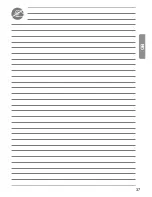22
GB
ON/OFF
AUTO
PROG
indicators
reset push-button
ON/OFF
AUTO
PROG
3
Parameter setting
Deletion of remote controls
1. Press the reset pushbutton and hold it
down for 7 seconds.
> Four indicators emit light when the
push-button is pressed.
2. Release the reset pushbutton.
> Four indicators go out for 2 seconds.
> Indicator ON/OFF emits light again.
> Indicator PROG emits light again.
All saved settings are cancelled:
the saved remote controls, the gate path,
the operating mode, etc.
How to add remote controls later
Carry out the operations described in the section ‘Programming of remote controls’
(see information close by).
How to add remote controls ‘with 3 push-buttons’
Put the remote control in the place indicated on the housing:
1. Press the push-button UP or Down and hold
it down until the indicator PROG starts flashing
slowly (the indicator DANGER will be alight
during push-button pressing).
2. Release the push-button: the remote control
has been programmed.
Programming of more than 16 transmitters is not possible. You must delete all
remote controls (see information above) to start programming again.
Any programming of new remote control results in the cancellation of the pre-
vious gate path. You must carry out the procedure ‘Teaching of movement path
of leaves’ again (see page 23).
Содержание EASY WAY201
Страница 1: ...DRIVE UNIT FOR SWING GATES EASY WAY 201 ...
Страница 9: ...9 GB 6 5 7 5 10 5 13 10 Preparation for assembly Necessary tools ...
Страница 37: ...37 GB ...
Страница 38: ...38 GB ...
Страница 39: ...39 GB ...
Страница 40: ...ul Deptak 17 04 956 Warszawa tel 48 022 872 00 91 93 fax 48 022 612 68 60 serwis polargos pl www polargos eu ...