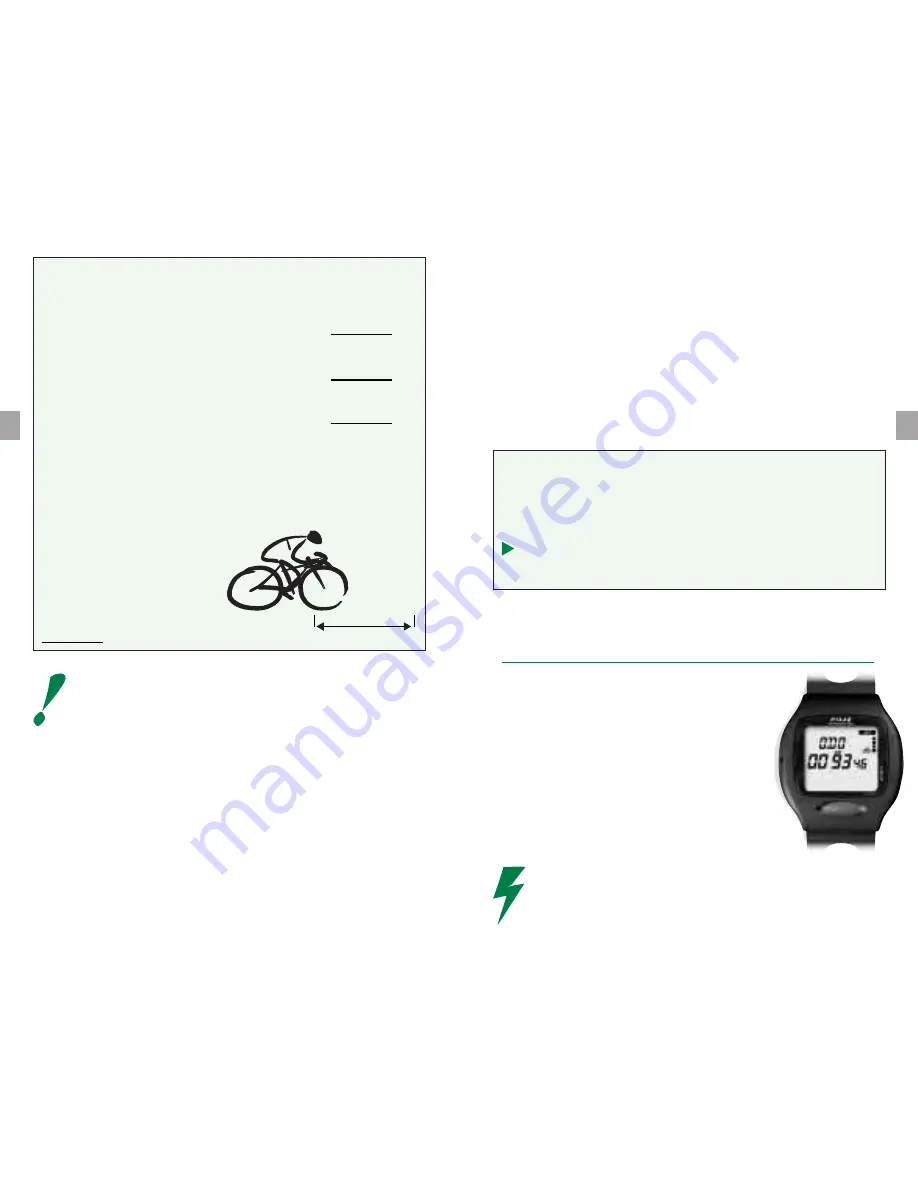
26
27
METHOD 2.
Measure the circumference of the
wheel by stretching a tape measure around the
outside of the wheel. If you measured in inches,
convert to millimeters by multiplying the number
of inches by 25.4 mm.
mm
Subtract 4 mm to account for your weight
on the bike.
- 4 mm
The four digit number for the Wheelsize
setting is
mm
METHOD 3. The most accurate way.
For this method ask
your friend to assist you. First, mark the tread of your front tire with
a line. Match this line with a line drawn on the ground. Sit on your
bike and have your friend walk you forward for one complete wheel
rotation. Draw another line on the ground exactly where the mark
on the tire touches the ground.
Measure the distance between the
two lines on the ground to get
your wheelcircumference. If you
measure in inches, convert to
millimetersby multiplying the
number of inches by 25.4 mm.
mm
The wheelsize is always indicated in millimeters due to more
precise accuracy. Resetting the monitor enters the default
values.
1. Press SIGNAL/LIGHT to set the thousands of millimeters of the
wheelsize.
2. Press STORE/LAP/RECOVERY to lock your selection.
The hundreds of millimeters start to flash.
3. Press SIGNAL/LIGHT to set the hundreds of millimeters.
4. Press STORE/LAP/RECOVERY to lock your selection.
The tens of millimeters start to flash.
5. Press SIGNAL/LIGHT to set the tens of millimeters.
Wheel size
6. Press STORE/LAP/RECOVERY to lock your selection.
The millimeters start to flash.
7. Press SIGNAL/LIGHT to set the millimeters.
8. Press SET/START/STOP to start setting the second alternative
for the wheelsize.
WHEEL2 with the default 2100 appears in the display with the
first digit flashing.
9. Repeat steps from 1 to 7 to set the second alternative
for the wheelsize.
You have the following two alternatives to continue:
1. To start setting the odometer press SET/START/STOP.
The lowest block of the graphic bar starts to flash.
ODO appears in the display.
The first digit of the odometer reading starts to flash.
Continue from
Setting the odometer
.
2. To return to Time mode, press SELECT twice.
SETTING THE ODOMETER
The first digit of the ODO reading is flashing.
The default setting for the odometer is 000000.
You may want to reset the odometer for example
if you place the XTrainer Plus on a new bike or
if you are about to start a new training season
and you prefer having a zero in your
odometer.
1. Press SIGNAL/LIGHT to set the first
digit of the odometer reading (hundreds of
thousands of kilometers/miles).
To reset the odometer digit by digit, press and hold SET/
START/STOP when the digit is flashing. Release when the
reading has dropped to zero.
Содержание Xtrainer Plus
Страница 36: ...65...






























