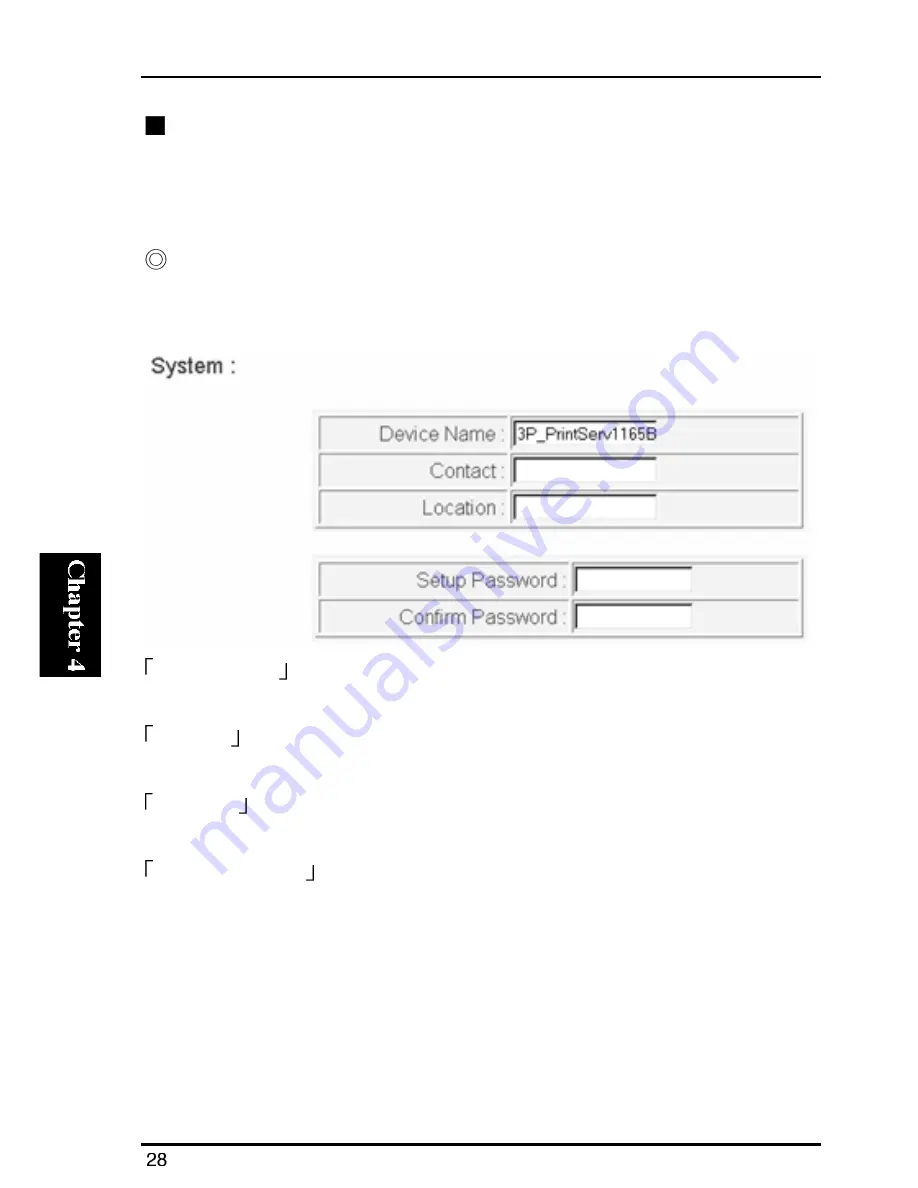
Mini300plus
Setup Menu
The setup menu allows the user (preferably administrator) to modify various
parameters of the print server including those related to the system, printer,
NetWare, TCP/IP, SNMP and AppleTalk.
System Setup
In the menu on the left, click “Setup” and then “System”. The system
configuration screen will appear.
Device Name
Displays the device name of the print server.
Contact
Indicates the administrator in charge of the print server.
Location
Indicates the installation site of the print server.
Setup Password
Allows the user to configure a password for the print server.
Содержание Mini300Plus
Страница 1: ......
Страница 2: ......
Страница 13: ......
Страница 42: ......
Страница 67: ...Mini300plus 7 An item labeled NWLink IPX SPX compatible transport will be added to the Protocol tab ...
Страница 87: ...Mini300plus 5 Select the Protocol item and click on the Add button ...
Страница 103: ...Mini300plus 3 Now select Local Printer and click on the Next button ...
Страница 121: ...Mini300plus 3 In the next window select Network Printer and click on the Next button ...
Страница 130: ......
Страница 134: ......






























