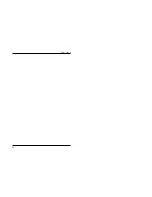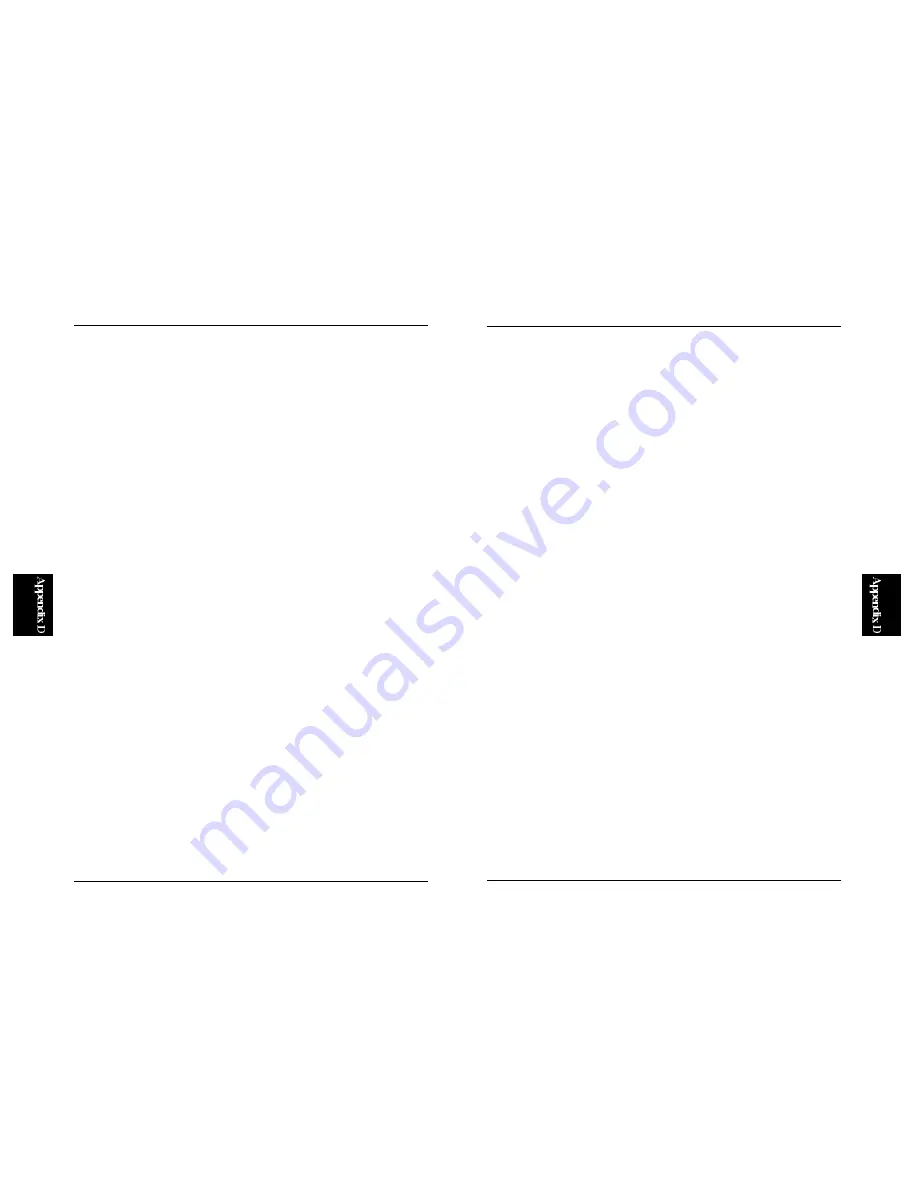
88
FNW-9802-T
87
D-1 RedHatLinux5.2
1. Install the FNW-9802-T Fast Ethernet Adapter to your PC, and start
RedHatLinux5.2.
2.Set the supplied driver disk to the floppy drive, and mount the drive.
mount -t msdos /dev/fd0 /mnt/floppy
3.Copy all the files in /mnt/floppy/linux to a directory (ex. /temp)
cp /mnt/floppy/linux/* /tmp
4. Move to the target directory (in the example above, the "tmp" directory),
and enable permission for "trans" and execute "trans".
cd / tmp
chmod 777 trans
trans
5. Edit /etc/conf.modules using vi (or another editor) to add "alias eth0
tulip" statement.
Vi /etc/conf.modules
6.Start X-Wi n d o w, and use netcfg to configure IP address and other
parameters. Be sure to enable "Activate interface at boot time" option.
startx
netcfg
7 Edit /etc/rc.d/rc w i t h v i ( o r a n o t h e r e d i t o r ) t o a d d " i n s m o d
/usr/src/linux/modules/tulip.o" statement.
vi /etc/rc.d/rc
8. Restart the sytem. After rebooting, its network functions are enabled.
D-2 SlackWare3.6
1.Set the FNW-9802-T Fast Ethernet Adapter to the PC, and start
SlackWare3.6.
2. Set the supplied driver disk to the floppy drive, and mount the drive.
mount -t msdos /dev/fd0 /mnt/
3. Copy all the files in /mnt/floppy/linux to a directory (ex. /temp)
cp /mnt/floppy/linux/* /tmp
4. Move to the target directory (in the example above, the "tmp" directory),
and enable permission for "trans" and execute "trans".
cd / tmp
chmod 777 trans
trans
5. Start netconfig, and specify IP address and other parameters for your PC.
netconfig
6. Edit /etc/rc.d/rc.inet1 using vi (or another editor) to add "insmod
/usr/src/linux/modules/tulip.o" statement.
vi /etc/rc.d/rc.inet1
7. Restart the sytem. After rebooting, its network functions are enabled.
D-3 TurboLinux4.0
1. Install the FNW-9802-T Fast Ethernet Adapter to your PC, and start
TurboLinux4.0.
2 . U s e v i ( o r a n o t h e r e d i t o r 9 t o a d d t h e f o l l o w i n g s t a t e m e n t t o
"/etc/conf.modules".
Alias eth0 tulip.o
3. Restart TurblLinux4.0.
4. Use "turbonetcfg" and set parameters for your PC.
5. Restart the sytem. After rebooting, its network functions are enabled.
Appendix D
Enabling FNW-9802-T on a Linux PC
Содержание FNW-9802-T
Страница 2: ......
Страница 51: ...89 FNW 9802 T ...