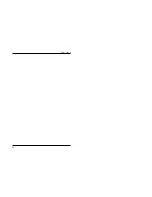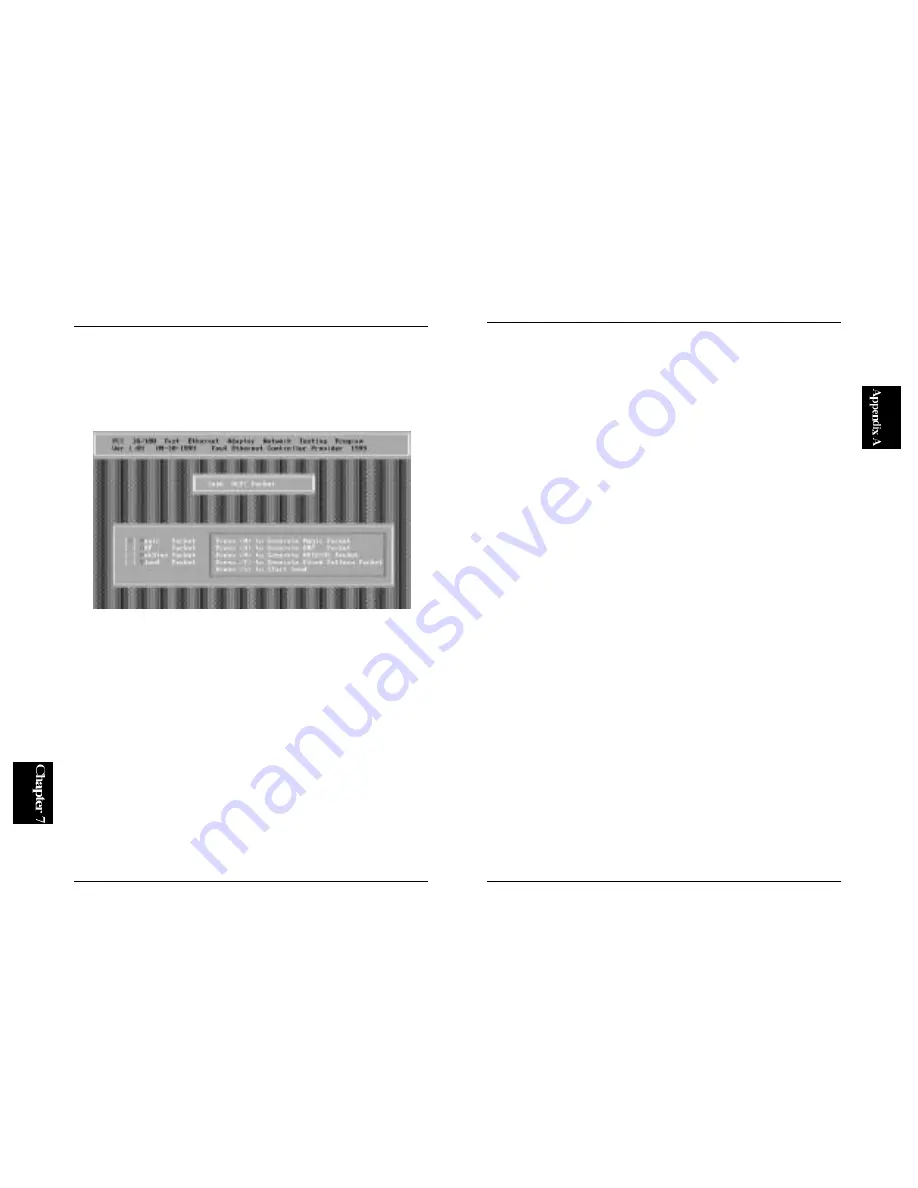
82
This section describes problems you might encounter with the FNW-9802-T
and suggests possible causes and solutions.
●
At the device manager of Windows95/98, a "!" symbol is displayed for
the adapter.
There maybe a resource conflict. Open the FNW-9802-T properties with
the device manager and click on the "Resources" tab. If the resource is
conflicting, change the resource of the conflicting device.
●
Link LED doesn't light up.
If Link LEDs of both the adapter and the hub don't light up even though
the driver has been properly installed AND both the computer and hub
are powered up, the network cabling or cable connection maybe bad.
Check the following points:
→
Make sure that the network cable is attached firmly on both the
adapter and the hub.
→
Ensure that you are not using a crossover cable. You need a straight
type cable to connect to the network.
→
Try replacing the cable with one which is working properly with
another device. Connect to the network and see if the first cable is bad.
●
Cannot communicate even when the driver is installed properly and the
Link LED is on.
→
Check the network protocol setting, work group (domain) setting and
other settings in the Control Panel. The protocol and the work group
(domain) name need to be the same throughout the entire network. If you
are using TCP/IP protocol, a unique IP address needs to be assigned to
your PC, too. For the appropriate setting, consult with your network
administrator.
81
FNW-9802-T
Press the [M] key to activate "Magic Packet Enable" option."
■
Sending a Wakeup On LAN packet
Select "Send ACPI Packet" from the menu and press [Enter]. The following
ACPI Packet send screen will appear.
Press [M] to display the MAC address entry screen, and enter the MAC
address of the destination (the receiver). Press [Enter].
Pressing [S] will initiate the actual transmission of Magic Packet.
The receiving computer will report "Magic Packet Received" if the packet
has been successfully transmitted (and received by this PC).
Appendix A
Troubleshooting
Содержание FNW-9802-T
Страница 2: ......
Страница 51: ...89 FNW 9802 T ...