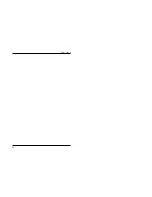72
FNW-9802-T
71
FNW-9802-T
Follow the procedure below to delete the FNW-9802-T driver:
1. Open "My Computer" and "Control Panel".
2. Double click on the "Network" icon.
3. In the "Network" window, click on the "Adapter" tab.
6. Click on the "OK" button.
7. Click on the "Close" button. You will be asked to restart the computer.
Click on the "OK" button to restart your computer.
5
4
Deleting the Driver
Содержание FNW-9802-T
Страница 2: ......
Страница 51: ...89 FNW 9802 T ...