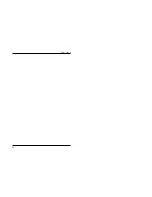64
FNW-9802-T
9. Back in the "Network" window, click on the "Close" button.
63
FNW-9802-T
7. A screen titled "Selecting OEM Option" will be displayed. Select "FNW-
9802-T Fast Ethernet Adapter" and click on the "OK" button.
8 . T h e F N W - 9 8 0 2 - T s e t u p s c r e e n w i l l b e d i s p l a y e d . S e l e c t t h e
communication rate at "Media Type" and click on the "Continue" button.
By default, the communication rate is set to "AutoSense".
Содержание FNW-9802-T
Страница 2: ......
Страница 51: ...89 FNW 9802 T ...