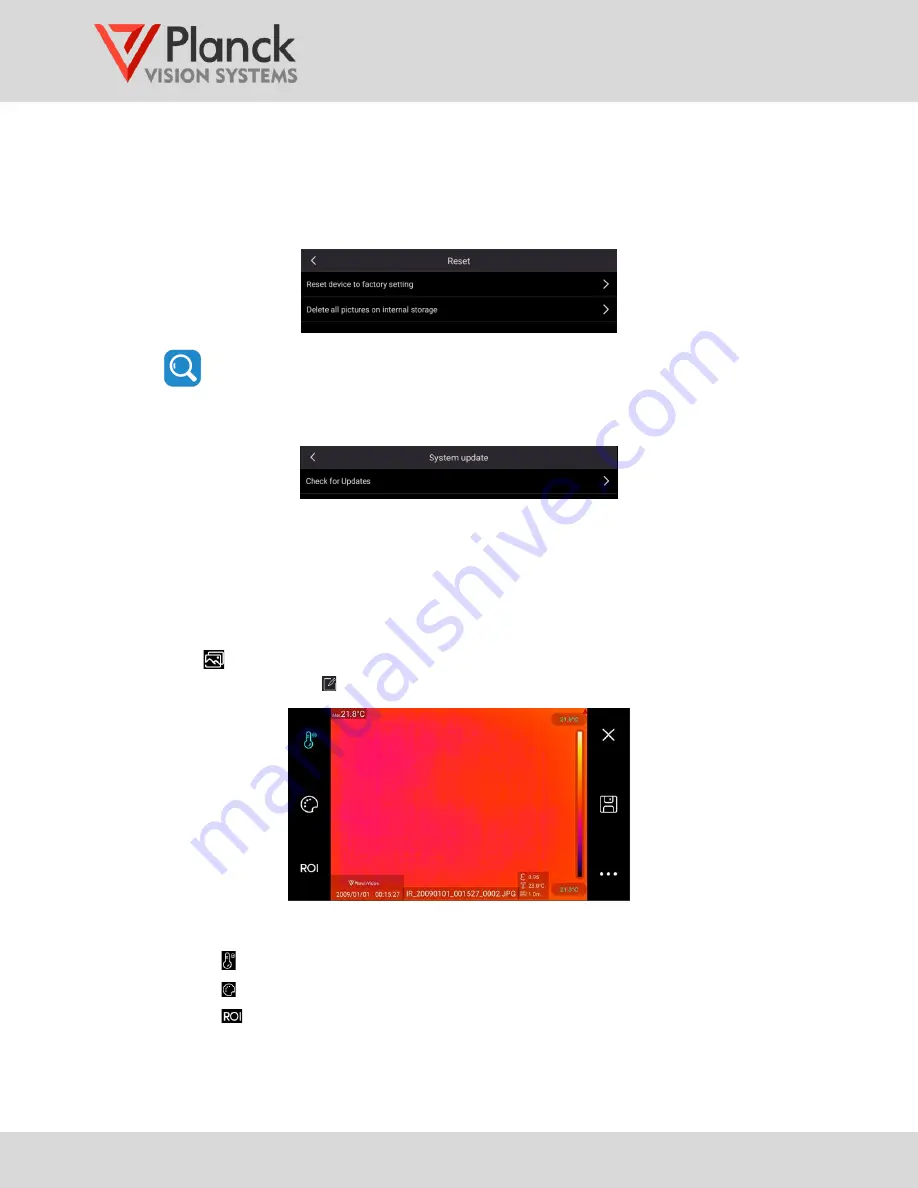
THH960
User Manual
(v1.6)
48
Firmware version
System version
Lens information
•
<Reset> provides for two reset methods: parameter reset to factory default settings and
deletion of all stored images.
The device will automatically restart after choosing to reset to factory settings.
Deleted images cannot be recovered.
•
<System Update> allows users to import an upgrade file through SD card or internal
storage. Tap the system upgrade key and the available upgrade file will appear.
4
Radiometric image analysis
After a radiometric picture or video is captured, secondary analysis can be performed on
camera prior to saving or subsequent to saving.
4.1
On camera analysis
Subsequent radiometric image analysis can be performed on camera in the Image/Video
gallery
. To analyze radiometric files, select the image (JPEG) or video (lcrv) file from
the gallery and tap the icon.
From the first menu to appear:
•
Tap the icon to adjust the temperature scale setting (see 3.1.2.1).
•
Tap the icon to change the color pallet (see 3.1.4).
•
Tap the
icon to set a region of interest. When enabled, the minimum and maximum
temperatures on the bar scale are taken from the ROI region, not from the global scene.
Move and scale the ROI box so that it contains the temperature region of interest.




















