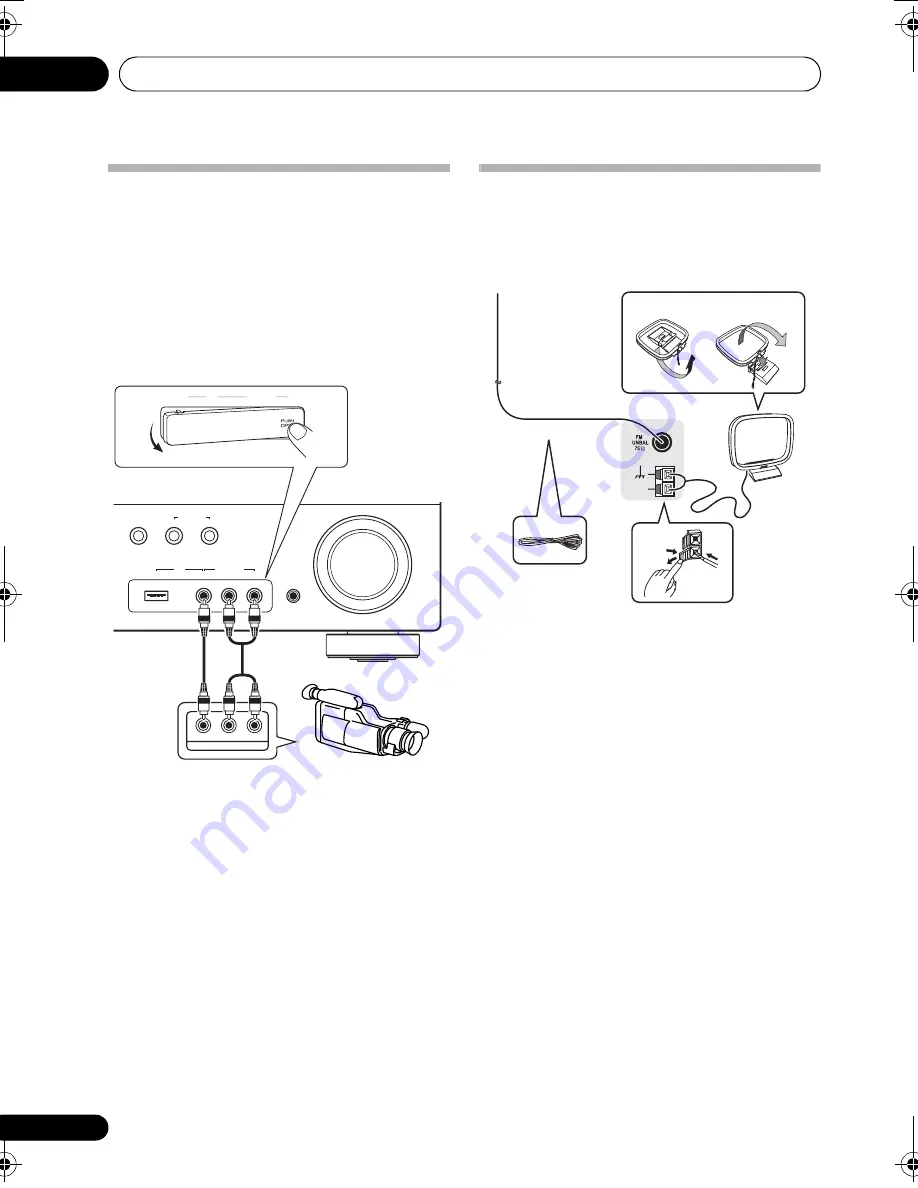
Connecting up
03
20
En
Connecting to the front panel
video terminal
Front video connections are accessed via the
front panel using the
INPUT SELECTOR
or
VIDEO
button on the remote control. There are
standard audio/video jacks. Hook them up the
same way you made the rear panel connections.
• Push down on the
PUSH OPEN
tab to
access the front video connections.
Connecting antennas
Connect the AM loop antenna and the FM wire
antenna as shown below. To improve reception
and sound quality, connect external antennas
(see
Using external antennas
on page 21).
1
Push open the tabs, then insert one wire
fully into each terminal, then release the tabs
to secure the AM antenna wires.
2
Fix the AM loop antenna to the attached
stand.
To fix the stand to the antenna, bend in the
direction indicated by the arrow (
fig. a
) then
clip the loop onto the stand (
fig. b
).
3
Place the AM antenna on a flat surface
and in a direction giving the best reception.
4
Connect the FM wire antenna in the same
way as the AM loop antenna.
For best results, extend the FM antenna fully
and fix to a wall or door frame. Don’t drape
loosely or leave coiled up.
This receiver
MASTER
VOLUME
SPEAKERS
CONTROL
MULTI-ZONE
ON/OFF
MCACC
SETUP MIC
VIDEO INPUT
R
L
AUDIO
VIDEO
iPod
USB
L
VIDEO
R
AUDIO/VIDEO OUTPUT
Video camera
(etc.)
VIDEO INPUT
R
L
AUDIO
VIDEO
iPod
USB
ANTENNA
AM
LOOP
2
1
3
4
fig. a
fig. b
VSX-819H_KU.book Page 20 Thursday, December 25, 2008 8:36 AM






























