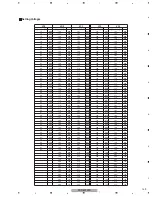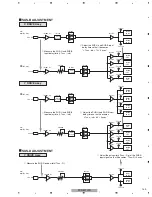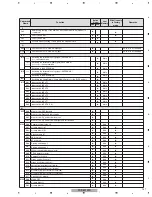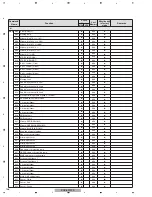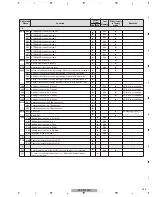PDP-5010FD
144
1
2
3
4
1
2
3
4
C
D
F
A
B
E
8.6 PRECAUTION ON REPLACEMENT OF THE POWER SUPPLY UNIT
Attachment of the housing wire
The housing wire (J126) is attached to the P11 terminal of the POWER SUPPLY unit. As the housing wire is not provided with
the POWER SUPPLY unit for service, when replacing the POWER SUPPLY unit, remove the housing wire (J126) from the old
one and attach it to the new one.
NEVER turn on the unit before replacement, as doing so may damage the PC boards or the product.
POWER SUPPLY unit
POWER SUPPLY unit
(old)
POWER SUPPLY unit
(new)
P11
P11
1
1
2
Housing wire (J126)
Housing wire (J126)
Disconnect the housing wire (J126) from the P11 terminal
on the old POWER SUPPLY Unit.
2
Connect the housing wire (J126) to the P11 terminal
on the new POWER SUPPLY Unit.
Note:
The wiring shown in the photo is different from the actual power supply unit, because the product in the
photo is a prototype.
Содержание PDP-5010FD
Страница 19: ...PDP 5010FD 19 5 6 7 8 5 6 7 8 C D F A B E ...
Страница 20: ...PDP 5010FD 20 1 2 3 4 1 2 3 4 C D F A B E 4 BLOCK DIAGRAM 4 1 OVERALL WIRING DIAGRAM 1 2 ...
Страница 22: ...PDP 5010FD 22 1 2 3 4 1 2 3 4 C D F A B E 4 2 OVERALL WIRING DIAGRAM 2 2 V 8V_AU V 3_3V_A V 3_3V_AU_D ...
Страница 23: ...PDP 5010FD 23 5 6 7 8 5 6 7 8 C D F A B E ...
Страница 35: ...PDP 5010FD 35 5 6 7 8 5 6 7 8 C D F A B E ...
Страница 167: ...PDP 5010FD 167 5 6 7 8 5 6 7 8 C D F A B E ...
Страница 178: ...PDP 5010FD 178 1 2 3 4 1 2 3 4 C D F A B E 10 6 PANEL CHASSIS SECTION ...
Страница 182: ...PDP 5010FD 182 1 2 3 4 1 2 3 4 C D F A B E 10 8 PDP SERVICE ASSY 508F AWU1272 Exterior Section ...