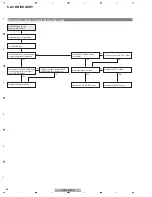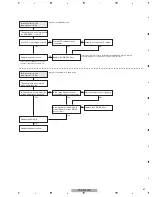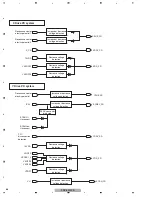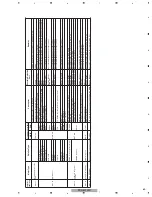PDP-5010FD
62
1
2
3
4
1
2
3
4
C
D
F
A
B
E
Yes
No
Yes
Yes
No
Has the sound of the Analog
broadcasting output?
Is a signal input to IC9101?
(pins 28, 29)
Check the communications around the IC9101 and between the IC9101
and the microcomputer. If there was no ploblem, replace MAP5601M.
Check the communications between
the IC6001 and the microcomputer
and between the IC6001 and IC9101.
NG Replace the IC6001 and
repair the failure points.
Yes
No
No
No
No
Has the sound of the HDMI
output?
Is a SPDIF signal output from
IC5201? (pin 78)
Check the communications around the IC9101 and between the IC9101
and the microcomputer. If there was no ploblem, replace MAP5601M.
Check the FFC and cables between
the MAIN Assy and TANSHI Assy.
Does not sound output even if replace
them?
Poor contact of the connector or
FFC, or cable is defective.
Replace FFC or cable.
Replace the IC5201.
Yes
Yes
Yes
No
Poor contact of the connector or FFC, or cable is defective.
Replace FFC or cable.
Yes
No
Has the sound of the Digital
broadcasting output?
Yes
No
Has the sound of the Analog RCA
and PC inputs output?
Is a I2S signal input to IC9101?
(pins 100 to 102)
Yes
Is a SPDIF signal input to
IC9101? (pin 4)
Check the communications around the
IC9101 and between the IC9101 and
the microcomputer. If there was no
ploblem replace the MAIN Assy.
Is a signal output from IC8401 of
the MAIN Assy?
No
Repare the DTB block.
Check around IC8401 and repair
the failure points.
Check between input terminal and
IC9101 and repair the failure points.
Yes
Yes
No
Is a signal input to IC9101?
(pins 24 to 27, 32 to 37)
Check the communications around the IC9101 and between the IC9101
and the microcomputer. If there was no ploblem replace the MAIN Assy.
Check the communications around the IC9101 and between the IC9101
and the microcomputer. If there was no ploblem replace the MAIN Assy.
Check between IC9101 and
CN8801 and repair the failure points.
No
Is a signal input to IC9101?
(pins 30, 31)
A
No
Has the sound of the side input
output?
Replace the cables.
NG
Check the cables between CN8801
and CN9351, and check around
the pin jack.
OK
54
Waveforms
55
56
57
IC5201 - pin 78
V: 1 V/div H: 1
μ
S/div
IC9101 - pin 106
V: 1 V/div H: 10
μ
S/div
IC9101 - pin 107
V: 1 V/div H: 10
μ
S/div
IC9101 - pin 108
V: 1 V/div H: 10
μ
S/div
Input signal: L/R 1 kHz, 0.5 Vrms (VOL 30)
54
54
57
56
50
49
50
49
55
NG
Check that the HDMI switch of the
MENU is properly set.
Содержание PDP-5010FD
Страница 19: ...PDP 5010FD 19 5 6 7 8 5 6 7 8 C D F A B E ...
Страница 20: ...PDP 5010FD 20 1 2 3 4 1 2 3 4 C D F A B E 4 BLOCK DIAGRAM 4 1 OVERALL WIRING DIAGRAM 1 2 ...
Страница 22: ...PDP 5010FD 22 1 2 3 4 1 2 3 4 C D F A B E 4 2 OVERALL WIRING DIAGRAM 2 2 V 8V_AU V 3_3V_A V 3_3V_AU_D ...
Страница 23: ...PDP 5010FD 23 5 6 7 8 5 6 7 8 C D F A B E ...
Страница 35: ...PDP 5010FD 35 5 6 7 8 5 6 7 8 C D F A B E ...
Страница 167: ...PDP 5010FD 167 5 6 7 8 5 6 7 8 C D F A B E ...
Страница 178: ...PDP 5010FD 178 1 2 3 4 1 2 3 4 C D F A B E 10 6 PANEL CHASSIS SECTION ...
Страница 182: ...PDP 5010FD 182 1 2 3 4 1 2 3 4 C D F A B E 10 8 PDP SERVICE ASSY 508F AWU1272 Exterior Section ...