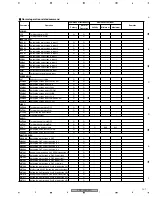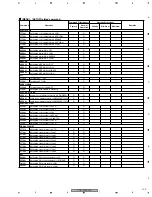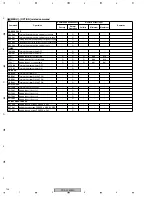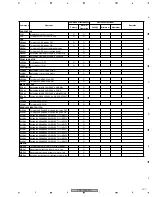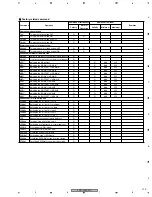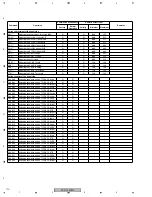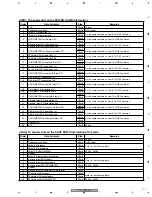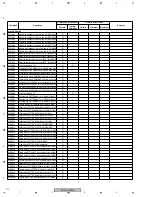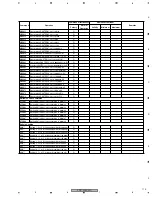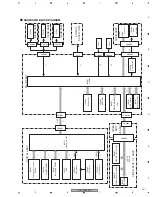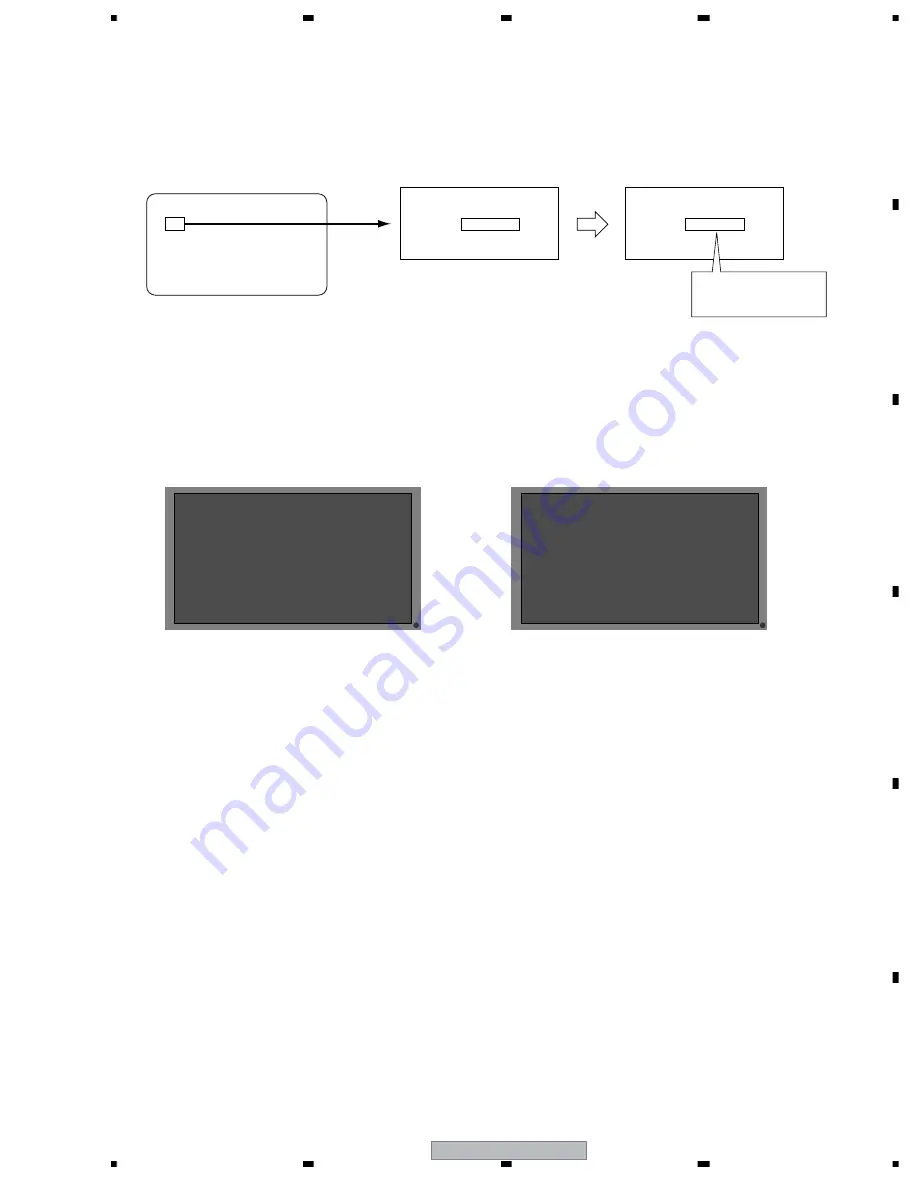
PDP-425CMX
115
5
6
7
8
5
6
7
8
C
D
F
A
B
E
6.7 METHOD FOR REPLACING THE SERVICE PANEL ASSY
(Rear panel)
The following adjustments are required when the Panel Assy is replaced with that for service:
• Voltage adjustment for Vofs and Vyprst
Input the reference-adjustment values for the Vofs and Vyprst voltages that are specified on the label of the panel for service.
Note:
Use the RS-232C commands or Factory menu for input.
When using the RS-232C commands:
Enter Factory mode. Issue the FAY command.
Using the conversion table (see the next page,) convert the value of the adjustment voltage that is specified on the label
attached on the rear panel of the unit then input the command.
• Adjustment of Vofs reference voltage: E.g.: "Vofs = 35V"
→
(Check the conversion table.) Input VOF112.
• Adjustment of Vprst reference voltage: E.g.: For a 50-inch panel, Vyprst = 270V
→
(Check the conversion table.)
Input VRP055.
When using the Factory menu:
Enter Panel Factory mode, as indicated below:
Using the
5
or
∞
key, select PANEL-1 ADJ then press the SET key to enter the next nested layer.
Select VOL-OFFSET or VOL RST P then input a numeric command value that has been converted from the voltage value,
using the
2
or
3
key.
• Clearance of various logs for the panel, such as that for the hour-meter value
It is required to clear various data, such as the data on the hour-meter value, etc. to match the drive time of the panel. Write
down the hour-meter value at the time of the replacement in the margin of the label shown above.
The shutdown (SD) and power-down (PD) logs must be cleared at the same time, because the accumulated power-on time
when each SD or PD was generated is recorded in a log.
Note:
For clearance of data, use the RS-232C commands or Factory menu.
There are two types of hour-meter data. Be careful NOT to clear the data for the MR hour meter.
When using the RS-232C commands:
Note:
The accumulated power-on time for the product itself is acquired with the "QST" RS-232C command.
(See "6.5 Overview of the RS-232C commands.")
1. Clear the HOUR METER (panel) : CHM
2. Clear the PULSE METER
: CPM
3. Clear the SD log
: CSD
4. Clear the PD log
: CPD
AWU
∗∗∗∗
Vofs = 35V Vprst = 270V
Hour Meter H
AWU
∗∗∗∗
Vofs = 35V Vyprst = 270V
Hour Meter 1520 H
Write down the hour-meter
value of the old panel.
E.g.: 1520H
PANEL FACT.
VD1-11601-NTV-4MX
PANEL-1 ADJ
(TBL4/70PS)
VOL RST P <=> :058
Blank
PANEL FACT.
VD1-11601-NTV-4MX
PANEL-1 ADJ
(TBL4/70PS)
PANEL-1 ADJ (+)
Содержание PDP-42MXE10
Страница 9: ...PDP 425CMX 9 5 6 7 8 5 6 7 8 C D F A B E ...
Страница 26: ...PDP 425CMX 26 1 2 3 4 1 2 3 4 C D F A B E 3 2 OVERALL CONNECTION DIAGRAM 2 2 Overall Wiring Diagram 2 2 ...
Страница 27: ...PDP 425CMX 27 5 6 7 8 5 6 7 8 C D F A B E ...
Страница 37: ...PDP 425CMX 37 5 6 7 8 5 6 7 8 C D F A B E ...
Страница 129: ...PDP 425CMX 129 5 6 7 8 5 6 7 8 C D F A B E ...
Страница 132: ...PDP 425CMX 132 1 2 3 4 1 2 3 4 C D F A B E MAIN PWB CONNECTOR WAVE FORM POINT SIDE B ...
Страница 133: ...PDP 425CMX 133 5 6 7 8 5 6 7 8 C D F A B E X5008 X5008 34 35 IC6304 IC6302 29 29 IC6302 29 SIDE B ...
Страница 178: ...PDP 425CMX 178 1 2 3 4 1 2 3 4 C D F A B E Pin Layout Block Diagram DS90CF388VJD MD DIGITAL ASSY IC3001 LVDS Receiver ...