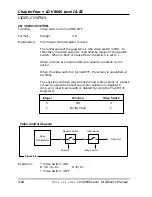NOTE:
If CLV disc which does not have extended 24-bit code (seconds and
frame encoded) is being played, the marker will be set at the
beginning frame of the minute.
19)
FRAME SET
Function:
Addressing flag is set to “frame.”
Format:
F R
Explanation: If this command is sent when a CAV disc is playing, the addressing
flag is set to “frame” and the subsequent addresses are evaluated as
frame numbers.
If this command is sent when a CLV disc is playing, the addressing
flag is set to “frame,” and the subsequent addresses to be handled
are evaluated as time numbers that include frame numbers as in the
example below.
F1 F2 F3 F4 F5 F6 F7
F1 = 1 digit for hour
F2 & F3 = 2 digits for minutes
F4 & F5 = 2 digits for seconds
F6 & F7 = 2 digits for frame numbers
Frame mode must be used when executing a CLV time number frame
search, CLV multi-speed, etc.
Execution:
* CLV Play Mode
F R 0 0 1 2 4 1 6 S E <C/R>
R <C/R>
* Searches to 0 hours. 01 minute, 24 seconds, 16 frames
and enters still mode.
T M 1 2 4 1 6 S E<C/R>
R <C/R>
* Searches to 1 Hr. 24 Min. 16 Sec. 00 Frame and enters still mode.
F R 0 1 0 8 0 34 S E <C/R>
R <C/R>
* Searches to 0 Hr. 11 Min. 21 Sec. 04 Frame and enters still mode.
NOTE:
This command cannot be executed if a CLV disc is being played
which does not have extended 24-bit code (seconds & frames
encoded).
LD-V8000 Level I & III • Chapter Four
LD-V8000 Level I & III User’s Manual
TP 113 v. 2.1 • 2/93
4-21
STOP MARKER (cont.); FRAME SET