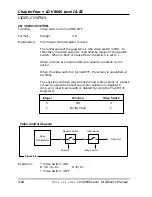39)
SET VIDEO MEMORY MODE
Function:
Sets the Video Memory Mode.
Format:
Integer
M M
Explanation:
In normal player operation the
Video Memory Mode
is disabled and
all video passes through the video memory buffer. The initial
setting is 0. To grab a frame of video or a separate field and display
it from memory,
Video Memory Mode
must be enabled. This can be
done with the command “1MM.”
This command is the first in a sequence of commands that allows
holding a still frame or field in memory and displaying it. The
command “0MM” is sent to return the player to
Video Memory
Mode
disable. The completion status is returned immediately.
NOTE:
Video Memory Mode
can also be enabled by using Register
G, the RG command. See description of Register G on page 4-56.
Execution:
* Initial Setting 0MM (
Video Memory Mode
disabled)
1 M M <C/R>
R <C/R>
*
Video Memory Mode
enabled
1 RG <C/R>
R <C/R>
* Sets
Video Memory Mode
ON,
Frame Mode
ON.
or 17RG <C/R>
R <C/R>
• Sets
Video Memory Mode
ON,
Field Mode
ON
0 DM <C/R>
R <C/R>
* Captures the image and stores it in Bank 0.
0 V M <C/R>
R <C/R>
* Bank 0 is selected to display the stored image.
0 EM <C/R>
R <C/R>
* The image held in Bank 0 is released and video again passes
through the video memory.
40)
VIDEO MEMORY OUTPUT
Function:
Selects the memory bank from which a field of stored video or
continuous video is output. Or Bank 0 is selected to output
Field 1 and Field 2 of a full Frame.
Format:
Integer
V M
Explanation:
The LD-V8000 has two video memory banks (0 and 1). Playback video
is always passed through the video memory buffer. The VM
command is used to select Bank 0 or Bank 1 for output video. Bank 0
or 1 are selected when
Video Memory Mode/Field Mode
is selected. If
Frame Mode
is selected, there is no need to use this command. (In
Frame Mode
, 0 and 1 VM have the same effect). The default setting is
0. The completion status is returned immediately.
Chapter Four • LD-V8000 Level I & III
4-42
TP 113 v. 2.1 • 2/93
LD-V8000 Level I & III User’s Manual
SET VIDEO MEMORY MODE, VIDEO MEMORY OUTPUT