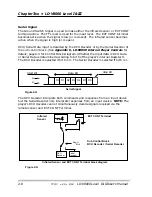4) Functions Listed on each On-Screen “Page”
Here is a short explanation of each of the terms you will find listed on each
on-screen “page” while in
Function Switch Setting Mode
:
NOTE:
In the descriptions of the On-Screen Menus for pages 2 - 7 that follow,
the options listed under each function have the factory set default listed first.
If at any time while in
Function Switch Setting Mode
you want to return to the
player’s default settings, press the OPEN/CLOSE button on the front panel of
the player or press the REJECT Button on the remote control. The parameters
will “default” to those listed first in the following descriptions.
On Page Zero:
KEY OPERATION
P-0
* SCAN FWD/REV KEY
Select Page
* STEP FWD KEY
Select Item
* STEP REV KEY
Select Parameter
* OPEN /CLOSE KEY
Initial Setting
* DISPLAY KEY
Exit
On Page One:
CONTENTS
P-1
* PLAYER CONTROL SW. (Switch)
P-2, P-3, P-4
* RS-232C CONTROL SW. (Switch)
P-5, P-6
* MEMORY CONTROL SW. (Switch)
P-7
* USER’S SWITCH
P-8, P-9, P-10, P-11
* SWITCH SETTING
P-12
LD-V8000 Level I & III • Chapter Two
LD-V8000 Level I & III User’s Manual
TP 113
v. 2.1 • 2/93
2-15
This page describes the
“Contents” of the
Function
Switch Setting
menus. It
identifies the pages where
function settings are listed
for each general topic.
For example, the functions
that determine Player
Control are found on pages
2, 3, 4.
Moves forward or backward through the pages.
Highlights the function with the parameter to be
changed.
Toggles through selectable options/parameters.
Returns all settings to the default settings.
Saves settings to memory and exits
Function Switch
Setting Mode.