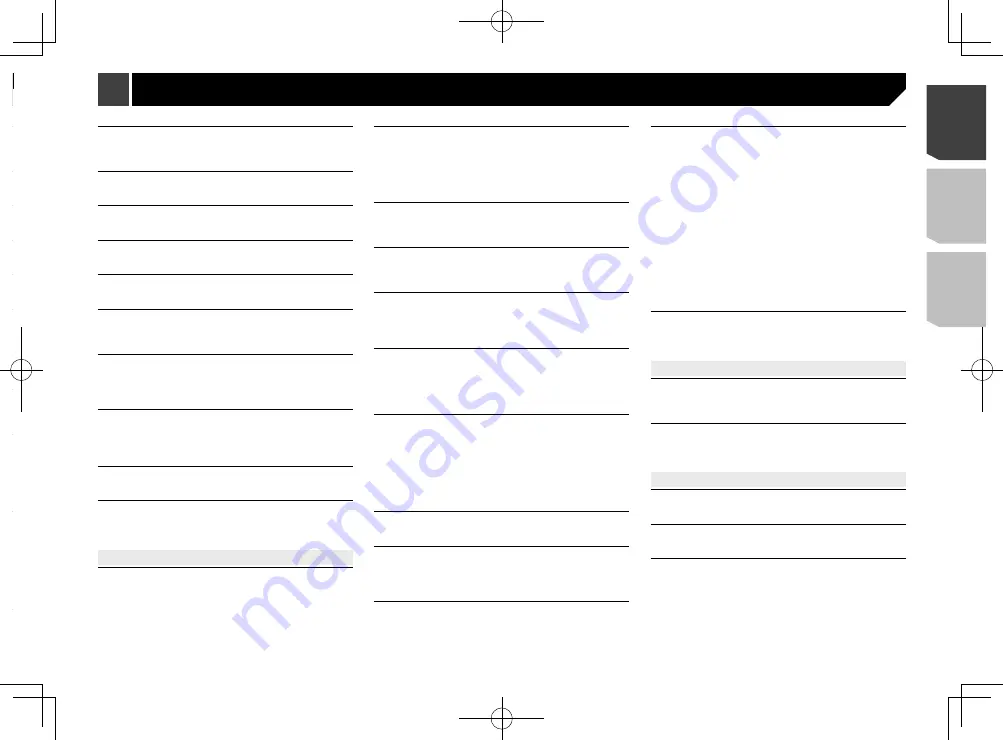
69
Unplayable Disc
This type of disc cannot be played on this product.
— Replace the disc with one that can be played on this
product.
Unplayable File
This type of file cannot be played on this product.
— Select a file that can be played.
Skipped
The inserted disc contains DRM protected files.
— The protected files are skipped.
Protect
All the files on the inserted disc are embedded with DRM.
— Replace the disc.
This DivX rental has expired.
The inserted disc contains expired DivX VOD content.
— Select a file that can be played.
Video resolution not supported
Files that cannot be played on this product are included in
the file.
— Select a file that can be played.
Unable to write to flash memory.
The playback history for VOD contents cannot be saved for
some reason.
— Retry.
— If the message appears frequently, consult your dealer.
Your device is not authorized to play this DivX protected
video.
This product’s DivX registration code has not been autho-
rized by the DivX VOD contents provider.
— Register this product to the DivX VOD contents provider.
Video frame rate not supported
DivX file’s frame rate is more than 30 fps
.
— Select a file that can be played.
Audio Format not supported
This type of file is not supported on this product.
— Select a file that can be played.
External storage device (USB, SD)
Error-02-9X/-DX
Communication failed.
— Turn the ignition switch OFF and back ON.
— Disconnect the USB storage device.
— Change to a different source. Then, return to the USB
storage device.
Unplayable File
This type of file cannot be played on this product.
— Select a file that can be played.
Security for the connected external storage device (USB, SD)
is enabled.
— Follow the external storage device (USB, SD) instructions
to disable security.
Skipped
The connected external storage device (USB, SD) contains
DRM protected files.
— The protected files are skipped.
Protect
All the files on the connected external storage device (USB,
SD) are embedded with DRM.
— Replace the external storage device (USB, SD).
Incompatible USB
The connected USB storage device is not supported by this
product.
— Disconnect your device and replace it with a compatible
USB storage device.
Incompatible SD
The SD memory card is not supported by this product.
— Remove your device and replace it with a compatible SD
memory card.
— Format the SD memory card. It is recommended that you
use SD Formatter for formatting SD memory cards.
Check USB
The USB connector or USB cable has short-circuited.
— Check that the USB connector or USB cable is not caught
in something or damaged.
The connected USB storage device consumes more than
maximum allowable current.
— Disconnect the USB storage device and do not use it. Turn
the ignition switch to OFF, then to ACC or ON and then
connect a compliant USB storage device.
HUB Error
The connected USB hub is not supported by this product.
— Directly connect the USB storage device to this product.
No Response
This product cannot recognize the connected USB storage
device.
— Disconnect the device and replace it with another USB
storage device.
Video resolution not supported
Files that cannot be played on this product are included in
the file.
— Select a file that can be played.
USB1 was disconnected for device protection. Do not re-
insert this USB memory into the unit. Press reset to restart
USB memory.
(
USB2 was disconnected for device protection. Do not re-
insert this USB memory into the unit. Press reset to restart
USB memory.
)
The USB connector or USB cable is short-circuited.
— Check that the USB connector or USB cable is not caught
in something or damaged.
The connected USB storage device consumes more than
maximum allowable current.
— Disconnect the USB storage device and do not use it. Turn
the ignition switch to OFF, then to ACC or ON and then
connect a compliant USB storage device.
The USB interface cable for iPod / iPhone is short-circuited.
— Confirm that the USB interface cable for iPod / iPhone or
USB cable is not caught in something or damaged.
Audio Format not supported
This type of file is not supported on this product.
— Select a file that can be played.
iPod
Error-02-6X/-9X/-DX
iPod failure.
— Disconnect the cable from the iPod. Once the iPod’s main
menu is displayed, reconnect the iPod and reset it.
Error-02-67
The iPod firmware version is old.
— Update the iPod version.
iTunes tagging
Error-8D
Built-in FLASH ROM encountered an error.
— Turn the ignition switch to OFF and then to ON.
Tag store failed.
Tag information cannot be stored in this product.
— Try again.
Already stored.
This tag information is already stored in memory.
— Tag information can only be saved once for any given
song. Tag information cannot be saved for the same song
more than once.
Channel Not Subscribed. Call SiriusXM to Subscribe.
The channel that you have requested is not included in your
SiriusXM subscription package.
— Check the content of your SiriusXM subscription package.
Channel Locked Please Enter the Lock Code
Locked by the radio Parental Control feature.
— Release the channel lock.
Artist Unavailable
The alert memo function is not available.
— Perform the operation with another channel.
Song Unavailable
The alert memo function is not available.
— Perform the operation with another channel.
Team Unavailable
The alert memo function is not available.
— Perform the operation with another channel.
Alert Memory Full You can manage alert memory in the
alert list
The memory is full.
— Clear the alert list.
Memory Full
The memory has become full while playback was paused.
— Resume playback.
Memory Nearly Full
The memory has become nearly full while playback was
paused.
— Resume playback.
No qualified TuneMix music channels in this band.
There are no qualified
TuneMix
™
channels in this band.
— Requires two or more qualified music channels to be
stored as presets in the current band.
Disc
Error-02-XX/FF-FF
The disc is dirty.
— Clean the disc.
The disc is scratched.
— Replace the disc.
The disc is loaded upside down.
— Check that the disc is loaded correctly.
There is an electrical or mechanical error.
— Press the
RESET
button.
Different Region Disc
The disc does not have the same region number as this
product.
— Replace the DVD with one bearing the correct region
number.
69
< CRD4943-A >
Appendix
Appendix
Содержание avh-4200nex
Страница 239: ...239 kHz dB ork F A 1 Ω 239 CRD4943 A ...
Страница 240: ...240 240 CRD4943 A ...
Страница 241: ...241 241 CRD4943 A ...
Страница 242: ...242 242 CRD4943 A ...
Страница 243: ...243 243 CRD4943 A ...
















































