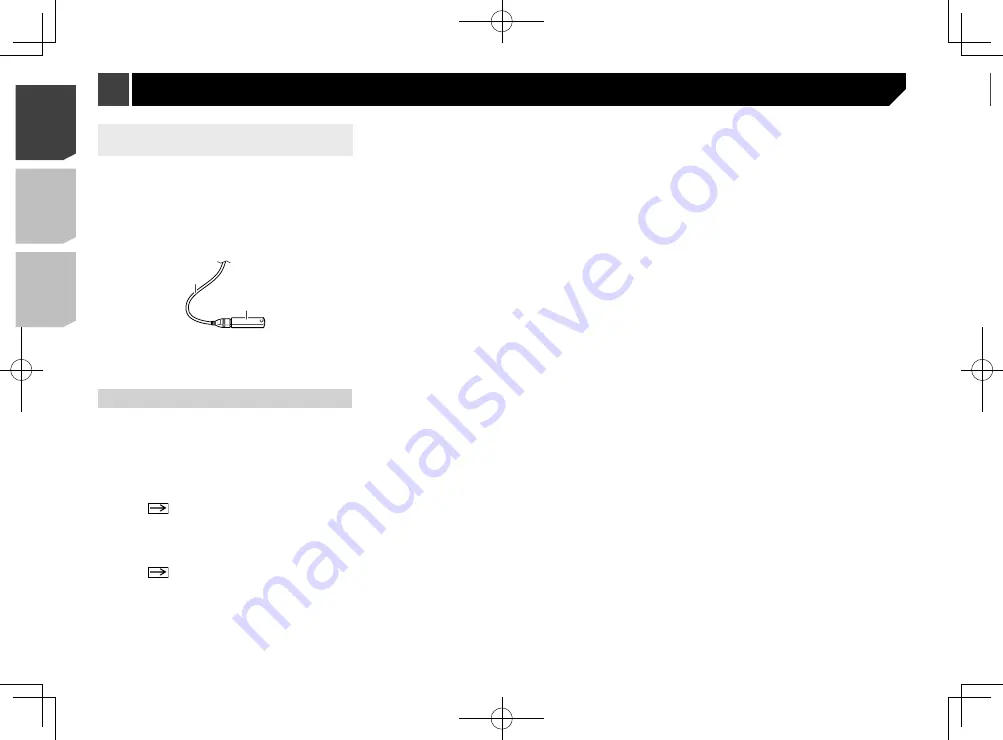
10
How to use the screens
Top menu screen
Application menu screen
Application operation screen
Time and date setting screen
Setting menu screen
Phone menu screen
AV source selection screen
Favorite source icons
AV operation screen
Plugging and unplugging a USB stor-
age device
p
This product may not achieve optimum performance with
some USB storage devices.
p
Connection via a USB hub is not possible.
p
A USB cable is required for connection.
1 Pull out the plug from the USB port of the USB
cable.
2 Plug a USB storage device into the USB cable.
2
1
1
USB cable
2
USB storage device
p
Check that no data is being accessed before pulling out the
USB storage device.
On first-time startup
1 Start the engine to boot up the system.
The “
Select Program Language
” screen appears.
p
From the second time on, the screen shown will differ
depending on the previous conditions.
p
From the second time on, enter the password for the anti-
theft function if the password entry screen appears.
2 Touch the language.
3 Touch
.
The “
Smartphone Setup
” screen appears.
4 Touch the item.
Refer to
Information on the connections and functions for
each device
on page 18
5 Touch
.
The warning message screen appears.
6 Touch [
OK
].
The top menu screen appears.
10
< CRD4943-A >
< CRD4943-A >
Basic operation
Basic operation
Содержание avh-4200nex
Страница 239: ...239 kHz dB ork F A 1 Ω 239 CRD4943 A ...
Страница 240: ...240 240 CRD4943 A ...
Страница 241: ...241 241 CRD4943 A ...
Страница 242: ...242 242 CRD4943 A ...
Страница 243: ...243 243 CRD4943 A ...











































