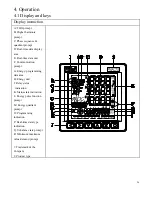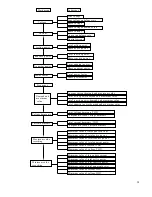35
4.2.10.Current harmonic query
1. Press the key
once, and you will
be able to see the current harmonics.
THD value
T H D
A
C
B
S1
S2
S3
S4
RL1 RL2 RL3 RL4
2. Press the key
continuously, and you
will see the component of each harmonic (take
the component of the 28
th
harmonic as an
example)
A
C
B
S1
S2
S3
S4
RL1 RL2 RL3 RL4
4.2.11. Maximum value recording
1.
Press the key
once, and you will see the Maximum value of real time data
2.
Press the key
continuously, and you will see the following items one by one:
a. Maximum value of three phase current
M A X
A
A
C
B
S1
S2
S3
S4
RL1 RL2 RL3 RL4
b. Maximum value of total active power
W
S1
S2
S3
S4
RL1 RL2 RL3 RL4
M A X
Содержание PMAC735
Страница 7: ...7 1 1 Pictures of the main unit Side view Rear view 1 2 Picture of the extension module Rear view...
Страница 18: ...18 B Low voltage 3 phase 3 wire delta connection 3 CTs C Low voltage 3 phase 3 wire delta connection 2 CTs...
Страница 19: ...19 D High voltage 3 phase 4 wire star connection E High voltage 3 phase 3 wire delta connection 3 CTs...
Страница 32: ...32 4 2 7 Frequency Press the key once and you will see the frequency data S1 S2 S3 S4 RL1 RL2 RL3 RL4...