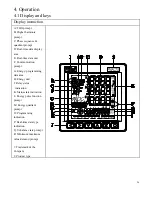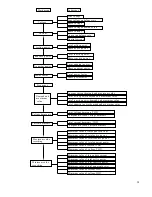29
The procedure of real-time data query is as follows:
The initial power-up interface of the meter is shown as follows:
V
A B
C A
B C
S1
S2
S3
S4
RL1 RL2 RL3 RL4
4.2.1 Voltage data query
Press the key
continuously, and you will see the following items one by one:
a. Line voltage
V
A B
C A
B C
S1
S2
S3
S4
RL1 RL2 RL3 RL4
b. Line voltage unbalance rate
A B
C A
B C
S1
S2
S3
S4
RL1 RL2 RL3 RL4
U nbal
c. Phase voltage
V
A
C
B
S1
S2
S3
S4
RL1 RL2 RL3 RL4
d. Phase voltage unbalance rate
A
C
B
S1
S2
S3
S4
RL1 RL2 RL3 RL4
U nbal
Содержание PMAC735
Страница 7: ...7 1 1 Pictures of the main unit Side view Rear view 1 2 Picture of the extension module Rear view...
Страница 18: ...18 B Low voltage 3 phase 3 wire delta connection 3 CTs C Low voltage 3 phase 3 wire delta connection 2 CTs...
Страница 19: ...19 D High voltage 3 phase 4 wire star connection E High voltage 3 phase 3 wire delta connection 3 CTs...
Страница 32: ...32 4 2 7 Frequency Press the key once and you will see the frequency data S1 S2 S3 S4 RL1 RL2 RL3 RL4...