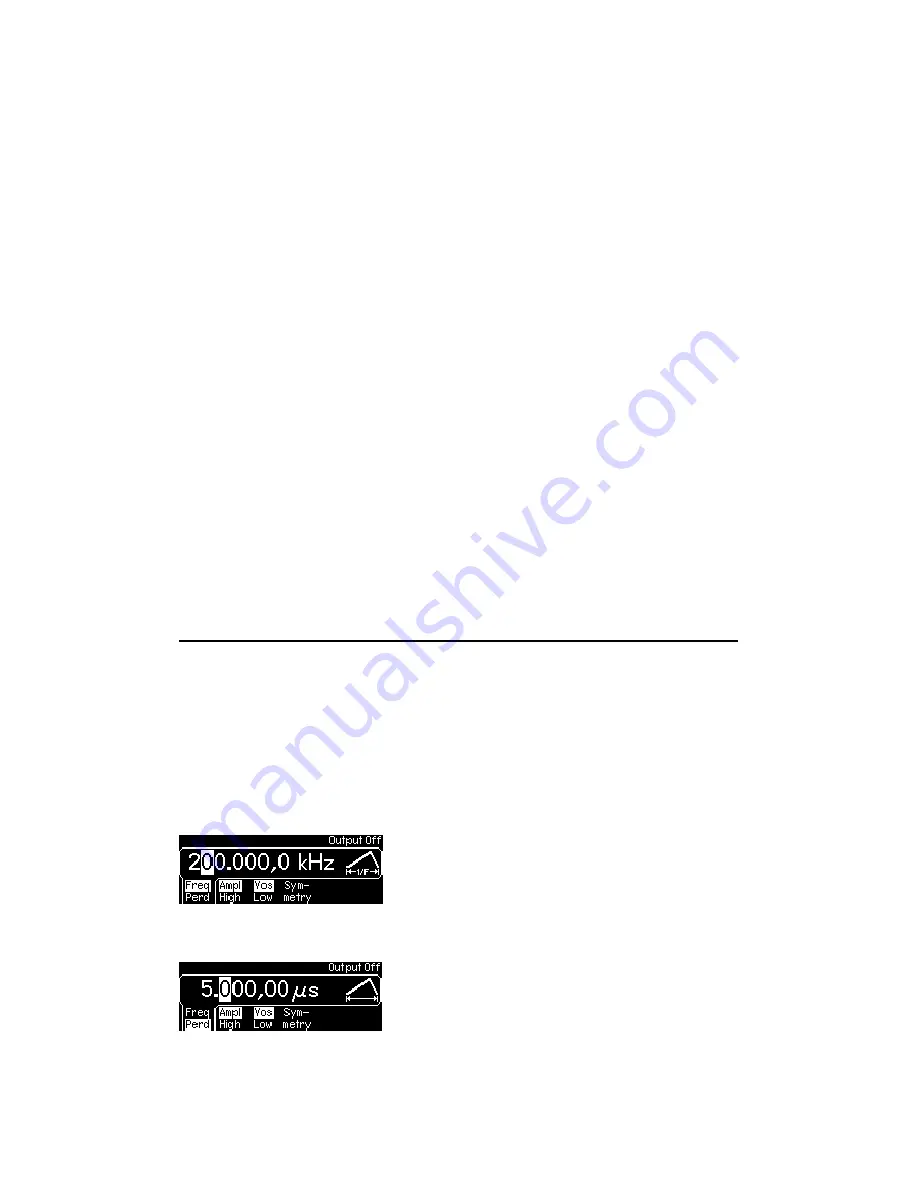
21
Remote Interface Operation
FUNCtion {SINusoid|SQUare|RAMP|PULSe|NOISe|DC|USER|PATTern}
You may also use the APPLy command to select the function, frequency,
amplitude, and offset in one shot.
Notes
•
Frequency limitation: When the newly-selected function has a
smaller maximum frequency, the waveform generator will
automatically adjust the frequency from the old value to the new,
smaller maximum value.
•
Amplitude limitation: When the newly-selected function has a
smaller maximum amplitude, the waveform generator will
automatically adjust the amplitude from the old value to the new
smaller maximum value. This may occur when the output units
are Vrms or dBm due to the differences in crest factor for the
various output functions.
3.4 To Set Output Frequency/Period
The current frequency setting comes from the factory default or a
previously set value. The steps for setting a new frequency are listed
below. If you need to set the period instead, press the Freq/Perd softkey
to toggle between frequency and period.
Figure 3-3 frequency setting
Figure 3-4 Period setting






























