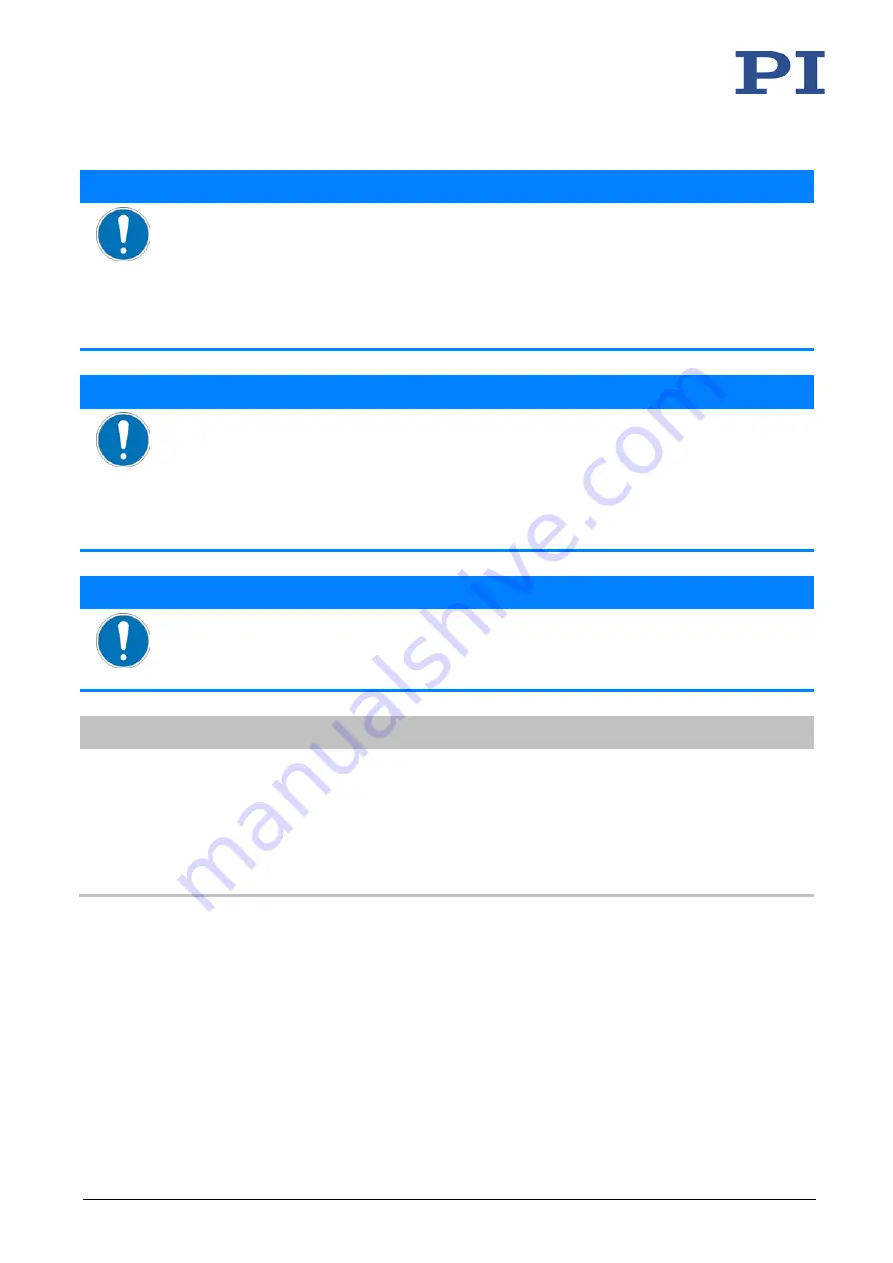
6 Startup and Operation
Q-632 Miniature Rotation Stage
MP129E
Version: 1.1.2
27
NOTICE
Damage due to collisions!
Collisions can damage the rotation stage, the load to be moved, and the surroundings.
Make sure that no collisions are possible between the rotation stage, the load to be
moved, and the surroundings in the motion range of the rotation stage.
Do not place any objects in areas where they can be caught by moving parts.
Stop the motion immediately if an electronics malfunction occurs.
NOTICE
Considerable wear due to high operating frequency!
A high operating frequency in step mode can cause considerable wear on the mechanics.
Reduce the operating frequency of the electronics in step mode (step frequency)
respectively the velocity, see the user manual for the electronics.
Reduce the operating time with a high operating frequency (p. 39).
Stop the motion immediately if an electronics malfunction occurs.
NOTICE
Increased wear due to short travel range!
If you only move the Q-632 over a short travel range (<20°), it is necessary to fully rotate
the motion platform once at regular intervals.
INFORMATION
The Q-632's parameters can be adapted. Changing parameter values can cause undesirable
results.
Create a backup copy on the PC before changing the parameter settings; see "Saving
Parameter Values in a Text File" in the user manual for the electronics. You can then
restore the original settings at any time.
You can find information on adapting the parameter values under "Adapting Settings" in
the user manual for the electronics.
















































