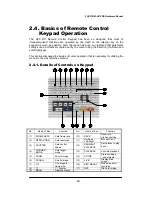FASTCAM-APX RS Hardware Manual
-35-
2.5. System Clock Setup (Date,
Time and Revision)
This section discusses how to set up the internal clock of the APX RS system. Date and
time are correctly set up and are stored as part of recorded image data. Once the clock
is set up, it is supported by an internal battery and the date and time are retained
correctly even when the main power is turned off.
2.5.1. Setting Date and Time
Follow the below procedure to set up date and time of the clock.
1. Press the MENU button to display the menu list.
2. Move the cursor to TIME SET using the U-D and L-R keys on the keypad.
3. The TIME SET menu is shown in the right-hand side of the screen.
4. Set the date and time using the U-D and L-R keys
5. When all is done, press the ENTER key to enter the settings.
TIME SET
DATE 00-01-01
TIME 00:00:00
↑
Inc
re
as
e
↓
←
Change
Year-Month-Date
Hour : Minutes : Seconds
Содержание FASTCAM-APX RS
Страница 1: ...FASTCAM APX RS Hardware Manual Rev 1 05 PHOTRON LIMITED MAR 2006...
Страница 2: ......
Страница 8: ...FASTCAM APX RS Hardware Manual 6 Memo...
Страница 16: ...FASTCAM APX RS Hardware Manual 14 Memo...
Страница 93: ...FASTCAM APX RS Hardware Manual 91 TRIGGER SW IN Circuit TRIGGER TTL IN Circuit GENERAL IN Circuit...