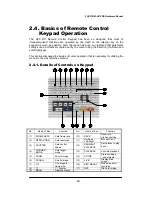FASTCAM-APX RS Hardware Manual
-27-
2.3. System Connection
2.3.1. Connecting Remote Control Keypad
1.
Connect the keypad cable connector to the REMOTE CONTROLLER connector on
the camera rear panel.
Note: The keypad is “hot-pluggable” and allows for connecting and disconnecting while
power is on.
2.3.3. Connecting Video Monitor
Connect a video monitor to the camera to monitor live image from the APX RS.
Connect with a coax cable between the VIDEO OUT connector on the camera and
Video-In connector of the video monitor being used.
Remote Control Keypad Connector
Video Monitor, other displays
VTR, other equipment
Содержание FASTCAM-APX RS
Страница 1: ...FASTCAM APX RS Hardware Manual Rev 1 05 PHOTRON LIMITED MAR 2006...
Страница 2: ......
Страница 8: ...FASTCAM APX RS Hardware Manual 6 Memo...
Страница 16: ...FASTCAM APX RS Hardware Manual 14 Memo...
Страница 93: ...FASTCAM APX RS Hardware Manual 91 TRIGGER SW IN Circuit TRIGGER TTL IN Circuit GENERAL IN Circuit...