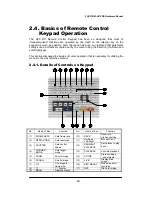FASTCAM-APX RS Hardware Manual
-18-
IEEE 1394
DC IN
MJ -19
12V 0.8A
DC OUT
REC
IRIG
TRIGGER
LINK
POWER
MCDL
RS422
GENERAL OUT
GENERAL IN
VIDEO OUT 2
VIDEO OUT 1
REMOTE
CONTROLLER
2.2.2. Names of Camera Components
*
)
IEEE1394 connector is changed to the optical connector/Giga Bit Ethernet connector
by the model.
LED’s on the camera rear panel:
The following LED’s have been provided for easy recognition of the camera
operation. The meaning of each LED is as follows:
(1) POWER (Green):
Lights when power is on.
Blinks when sync signal is present.
(2) LINK (Orange):
Lights when digital I/F link is established.
Blinks during data transfer.
(3) TRIGGER (Yellow):
Lights when trigger is input.
(4) IRIG (Yello-Green): Lights when IRIG/GPS signal is input.
Goes out when signal is lost.
(5) REC (Red):
Lights when camera is in REC READY mode.
Front
Rear
Top
Lens mount
Handle
Operation Indicator LED
GENERAL IN
GENERAL OUT
MCDL / RS422
REMOTE CONTROLLER
Monitor mounting attachment
Keypad mounting attachment
VIDEO OUT1
VIDEO OUT2
IEEE1394
DC OUT
DC IN
Содержание FASTCAM-APX RS
Страница 1: ...FASTCAM APX RS Hardware Manual Rev 1 05 PHOTRON LIMITED MAR 2006...
Страница 2: ......
Страница 8: ...FASTCAM APX RS Hardware Manual 6 Memo...
Страница 16: ...FASTCAM APX RS Hardware Manual 14 Memo...
Страница 93: ...FASTCAM APX RS Hardware Manual 91 TRIGGER SW IN Circuit TRIGGER TTL IN Circuit GENERAL IN Circuit...