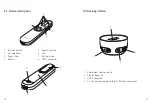16
17
B) From computer or tablet
1.
Plug the smaller end (USB C) of the charging cable into
your Roger On.
2.
Plug the larger end (USB A) of the cable into the USB
port on your computer and switch your computer on.
C) Via docking station
Slot the Roger On into the docking
station.
Please read chapter 7.1 to set up
the docking station.
Charging information
While charging, the battery icon will be moving.
When the battery is fully charged, the battery icon
will stop moving and will show a fully charged battery.
After 15 minutes, the display turns black.
With the supplied charger, Roger On is:
• 80% charged after 1 hour
• 100% charged after 3 hours
1
2