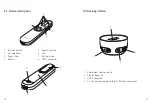18
19
4. Using your Roger On
4.1 Switching on your Roger On
Move the on/ off switch to the on position. After a short
start-up animation, your Roger On will be ready to use.
If you see a crossed chain icon
on the screen,
please first connect your Roger On with your hearing
aid(s) or Roger receiver as described in chapter 10.
4.2 General use
Roger On is a versatile, intelligent product. It detects
which situation you are in and adapts its microphone
settings automatically.
For best speech understanding, always bring your
Roger microphone as close to the conversation
partner(s) as possible.
Adjust the length of the lanyard so that the Roger On
is within 20 cm / 8 inches to the mouth of the talker.