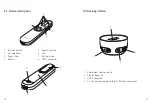28
29
6. Muting
To mute the Roger On, press and hold the function button
for two seconds:
7. Listening to TV or other stationary
audio device
7.1 Setting up the docking station
1.
Insert the smaller end of the USB cable into the socket
of the docking station.
2.
Insert the larger end of the USB cable in the external
power supply.
3.
Plug the external power supply into a wall outlet.
1
2
3
2 s
The muted microphone is indicated by a
crossed microphone icon on the display.
To unmute the microphone again, press
and hold the function button again for
two seconds.