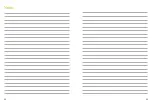40
41
Connecting another microphone is only required once.
The other microphone will remain connected with
your Roger On even after the microphones have been
restarted.
3.
Press the Connect button on your Roger On.
4.
Check the feedback in the display of Roger On:
Connect
successful
Device not
compatible
No device found,
go closer
8 s
10.3 Disconnecting Roger devices
To disconnect your Roger On from any
connected receivers or other Roger
microphones, hold the ‘Connect’
button
for 8 seconds until you
see this display information: