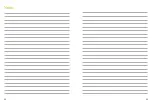50
51
Problem
Causes
Solutions
I keep losing the audio signal.
Distance between you and your
Roger microphone is too far.
Move closer to your Roger microphone.
There are obstacles between you
and your Roger microphone.
Try to be in line of sight to your Roger microphone or go closer to
your Roger microphone.
I hear too much noise.
Noise is picked up by your Roger
microphone.
Switch to pointing mode and direct your Roger microphone in the
direction of the talker.
I do not like to hear my own
voice over my Roger
microphone.
Your voice is picked up by your
Roger microphone.
In the myRogerMic app, deactivate the beam that points in your
direction.
The volume of my multimedia
device is too low.
Incorrect volume settings.
Increase volume on the Roger microphone‘s docking station or on
your audio source.
I cannot hear my multimedia
device
The audio source is muted.
Unmute the audio source.
Your Roger microphone is switched
off.
Switch on your Roger microphone.
The audio cable is not plugged
correctly.
Plug the audio cable correctly.
My Roger microphone has
stopped working and does
not react to any button
presses.
Software issue.
Reset your Roger microphone by simultaneously pressing the
Function button and the Connect button for 10 seconds.