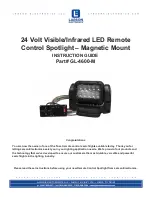Splash Screens
13
eS21 LED Raceway
Installation & Operation Guide
2. Splash Screens
On Power-up the eS21 will display the Philips Logo Splash Screen for 5 seconds and then displays the User
selectable Splash Screen. All four Splash Screens are accessible by multiple taps of the Escape button. The Main
Menu select screen is accessible by tapping any of the navigation buttons.
Note:
To return to the power up screen after boot up, press the [Escape] button.
Splash Screen Symbols
The following symbols are used in the Splash Screens:
Philips Splash Screen 1
Figure 5
is an illustration of Splash Screen 1:
Figure 5: Splash Screen 1
Symbol
Name
Meaning
Unlocked
The menu system is password-protected but is currently
unlocked and will accept changes.
Locked
The menu system is password-protected and locked and will
not accept changes until the password is entered.
DMX
This symbol appears if the eS21 LED strip is receiving a
DMX512 signal.
DMX
PHILIPS
eS21 LED DMR STRIP
Press buttons for more Options
DMX
Unlocked / Locked Symbol - Menu is unlocked
in this example. If the "Locked" symbol
appears, then a password is required before
changes are accepted.
Philips Logo
Equipment
Type
If the unit is connected to and
seeing a DMX512 signal, this
symbol appears.
Содержание eS21
Страница 1: ......
Страница 29: ...eS21 LED Raceway 230V 240V Model 71900 27 eS21 LED Raceway Installation Operation Guide Notes ...
Страница 30: ......