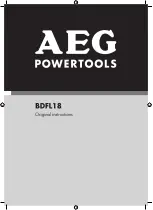eS21 LED Raceway Modules
9
eS21 LED Raceway
Installation & Operation Guide
Figure 1: Dimmer Module Focus Buttons / LED Indicators
Dimmer Module - Focus Buttons
The Focus Buttons can be used to quickly set the output level to test the output of the module as follows:
• If the module is Off, a tap on the button will take it to full on.
• If the module is On, a tap will turn it off.
• Whether On or Off, pressing and holding the button will ramp up the intensity level. Releasing the button will hold
the setting at an intermediate level.
Note:
Fixtures turned on by the Focus Button will remain on until a control console sets a non-zero DMX512 level
for the module. The module’s level setting will be cancelled and it will now follow console control. If the module is
already set to a non-zero DMX512 level by the console, the button becomes a “Flash-to-Full” control, overriding the
level only while the button is pressed.
Dimmer Modules - LED Indicators
The two LEDs associated with each dimmer report various operating conditions. The Red LED turns on for
approximately 4 seconds on power-up, and after that the indications are as follows:
Red LED
Green LED
Condition
Off
Off
Normal
Off
Flashing
No Load
Off
On
Focus Mode (controlled at dimmer)
Flashing (1.5 sec On, 0.5 sec Off)
Off
Oversized Load or Overload
Flashing (0.5 sec On, 0.5 sec Off)
Off
Over Operational Temperature
On
Off
No Communications with Head-End Processor
Flashing
Flashing
Over Voltage
Dimmer A Focus Button
/ LED Indicator
Dimmer B Focus Button
/ LED Indicator
Содержание eS21
Страница 1: ......
Страница 29: ...eS21 LED Raceway 230V 240V Model 71900 27 eS21 LED Raceway Installation Operation Guide Notes ...
Страница 30: ......