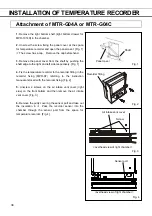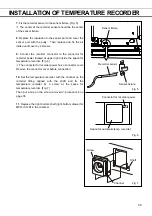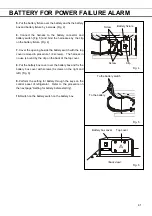35
TEMPERATURE RECORDER
The chamber temperature is recorded and maintained by attaching a temperature recorder available as
an optional component. For the attachment of a temperature recorder, an optional recorder fixing is
necessary.
Temperature recorder
Recorder fixing
MTR-0621LH MPR-S30
MTR-G04A (AC 100 V to 120 V)
MTR-G04C (AC 220 V to 240 V)
MPR-S7
Contact our sales representative or agent for the attachment of a temperature recorder. For the
usage of the temperature recorder, refer to an instruction manual enclosed with the temperature recorder.
For MPR-1014, the installation is same as for MPR-1014R.
WARNING
Always disconnect the power supply plug
before installing a temperature recorder in order to prevent
electric shock or injury.
MPR-1014R
Sensor
MTR-0621LH and
MPR-S30
Alternate:
MTR-G04A or MTR-G04C
and MPR-S7
Содержание MPR-1014 Series
Страница 2: ......