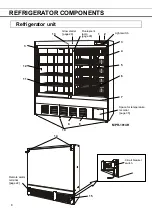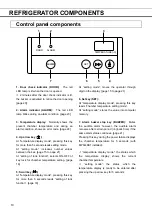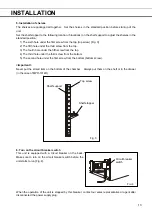19
ALARM TEMPERATURE SETTING
Setting of low temperature alarm
By setting the low temperature alarm, the alarm indicator and temperature display blink and alarm buzzer
operates (after 15 minutes) when the chamber temperature is below the setting of low temperature alarm.
Set the low temperature alarm to protect the stored items against the damage resulting from temperature
lowering.
Setting range of low temperature alarm:
Between chamber temperature minus 2
o
C and chamber temperature minus 14
o
C
Initial setting (factory setting): chamber temperature minus 5
o
C
Example: Change the low temperature alarm to chamber temperature minus 3
o
C from chamber
temperature minus 5
o
C
►
Following shows a sample setting. Set the desired low temperature alarm according to the condition
of use.
Description of operation
Key operated
Indication after operation
1
-----
The current chamber temperature is
displayed.
2 Press up arrow key for 5 seconds.
F00 is displayed and the first digit
blinks.
3 Press up arrow key twice.
The display is changed to F02 from
F00.
4 Press set key.
SET
The current setting (-05) is displayed
and the first digit blinks.
5
Press up arrow key and scroll the
figure to 3.
The display is changed to -03 from
-05.
6 Press set key.
SET
Set temperature is memorized and
the current chamber temperature is
displayed.
The setting mode returns to the temperature display mode automatically when 90 seconds has passed
without any key operation (auto-return function). In this case, the setting is not accepted.
<Important>
Regardless of the setting of low temperature alarm, the alarm indicator and the temperature display blink
and the alarm buzzer operates if the chamber temperature is lower than 0
o
C to prevent the stored items
from freezing.
Содержание MPR-1014 Series
Страница 2: ......