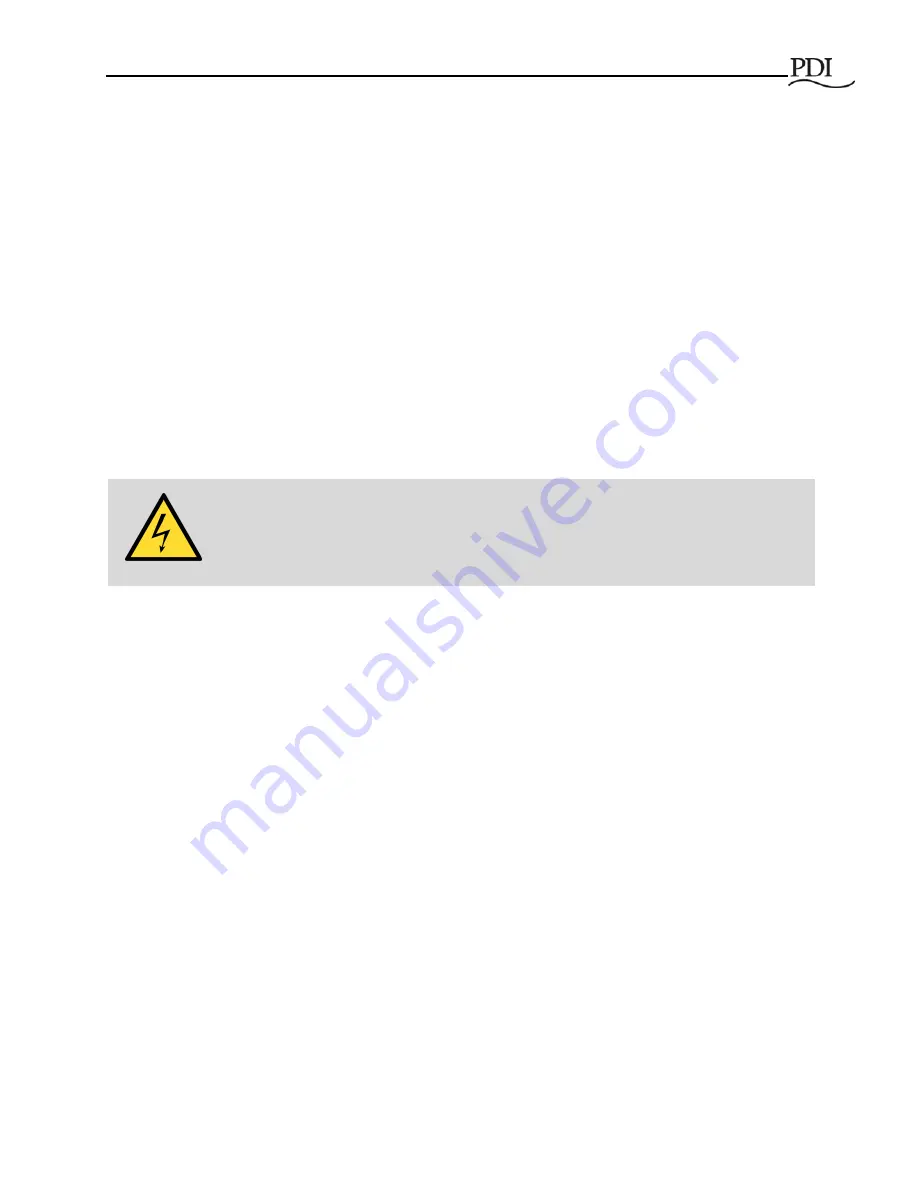
System Unpack and Inspection
Ctrl Nr: PM375118-004
27
6. Lift the units off the skids with a forklift capable of handling the weight of the unit. Lift the STS
unit from the front between the shipping skids. Ensure that the unit is located on a level floor
with room to maneuver around it.
3.3
Internal Inspections
Execute the following inspections as soon as possible upon arrival of your PDI equipment:
1. Open the front door and check the nameplate on the cabinets to verify that the model numbers
correspond with the ones specified on the bill. Record the model and serial numbers in your
Installation and Operation
manual or in other accessible locations for service reference.
2. Remove the internal panels and check for any damage that may have occurred during shipment.
Check for loose connections or unsecured components.
3.
Verify the system’s circuit breakers are in the “OFF” or OPEN position prior to making electrical
connections or initial system start-up.
3.4
Internal Wiring Inspection
The installer should verify all lug connections are tight. The STS uses Belleville washers for many
connections, and a precise torque value cannot be given.
If any loose connections are found during the installation, contact PDI Service at 1-800-225-4838.
1. Check these connections to make sure vibration has not loosened the terminal screws.
a. Input source and MCCBs
b. Bypass MCCBs
c. Isolation MCSW(s)
2. Check these feeders:
a. Check the feeders running from the load side of the input and bypass breakers.
b. Check the feeders running to the Isolation MCCB or MCSW.
3. Check all lugs on the following for tightness:
a. Neutral Bus
b. Ground Bus
c. Bus bars
d. Circuit breakers
e. SCR switch modules
Important!
The Installer should review the STS for connections and safety prior to final
positioning and installation.
Содержание WaveStar 2000A
Страница 1: ...WaveStar Static Transfer Switch 2000A 3 Pole Installation and Operation Ctrl Nr DOC15139 Revision 004 ...
Страница 13: ...System Description Ctrl Nr PM375118 004 13 Figure 5 STS 2000A 3 Pole One line Diagram ...
Страница 25: ...Installation Planning Ctrl Nr PM375118 004 25 Figure 9 General Assembly Drawing Customer Power Connections ...
Страница 66: ...WaveStar Static Transfer Switch 2000A 3 Pole 66 Ctrl Nr PM375118 004 Touch Reset to reset the modem ...
Страница 76: ...WaveStar Static Transfer Switch 2000A 3 Pole 76 Ctrl Nr PM375118 004 Figure 36 Help Procedure Examples ...
















































