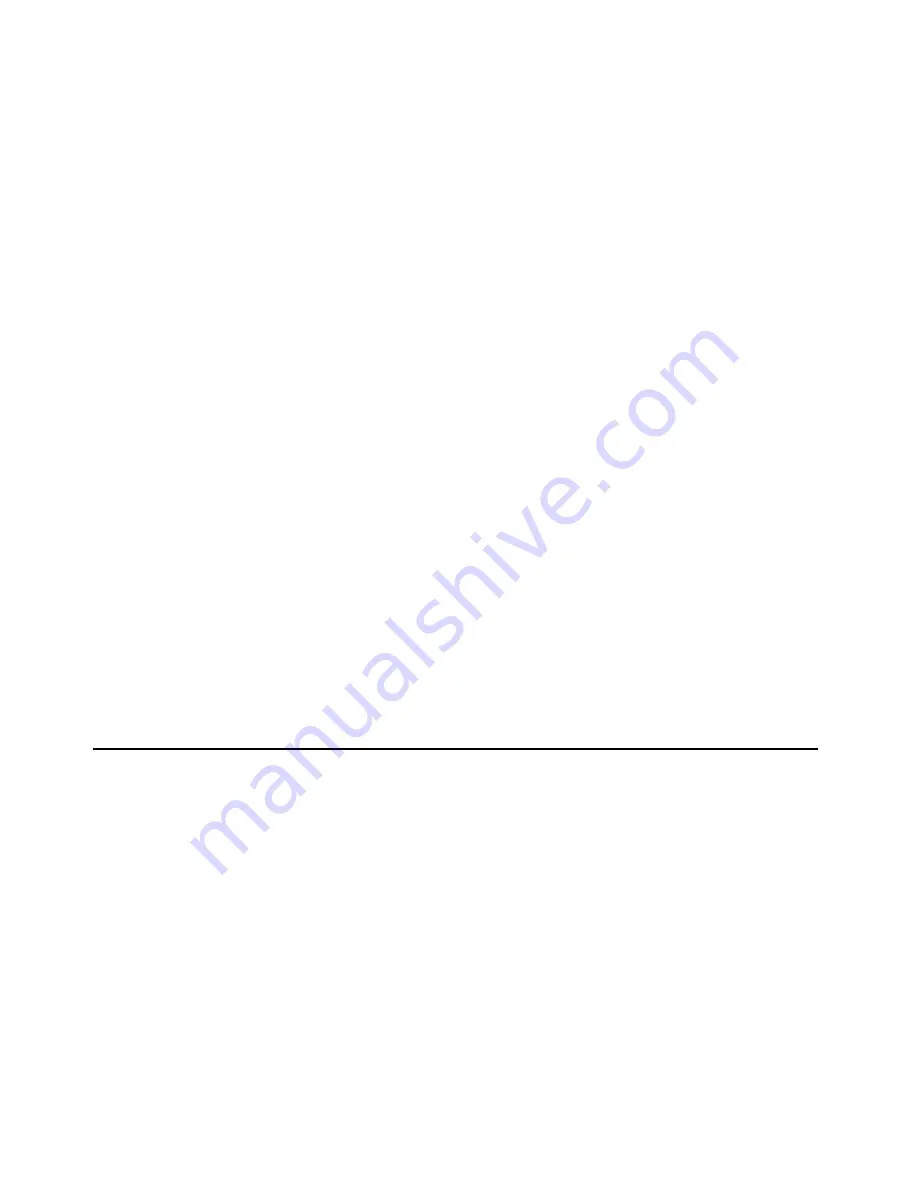
Console Commands
4-19
SET EN SPeed <1/2/5.5/6/9/11/12/18/24/48/54>
Sets 802.11b/g wireless speed in megabits per second (Mpbs).
SET EN SSID “<ssid>”
Sets 802.11b/g wireless SSID. Use quotes if there is a space in SSID.
This is case sensitive.
SH EN STATS
Shows the network I/O statistics.
SET EN WEP [DI/64/128]
Sets wired equivalent privacy encryption level to disabled, 64-bit, or 128-
bit.
SET EN WIRED [AUTO/10BASE/100BASE]
Sets the Ethernet speed.
SET EN WPAAUTO [EN/ DIS]
Sets the 802.11g wireless WPA auto mode (allows a connection to either
WPA or non-WPA access points.)
SET EN WPAGROUP [ENABLE/DISABLE]
Selects whether to use the WPA group key mode. When enabled, group
keys are used for data link encryption.
SET EN WPAPSK <WPAkey>
Sets the WPA pre-shared key or pass-phrase. Use 64 hex characters for
the PSK or 8-63 characters for the pass-phrase. This is only valid when
authentication mode is WPA-PSK.
T C P / I P C o m m a n d s
SET IP [EN/DI]
Selects whether to use IP-based protocols.
SET IP ACcess [EN/DI/ALL] aa.bb.cc.dd
[Mask ee.ff.gg.hh]
Allows or prevents specified IP address from accessing print server.
SET IP ADdress
Sets IP address of print server.
SET IP ARP [EN/DI]
Selects whether to use an IP address with an ARP packet.
Содержание Monarch 9860
Страница 1: ...u 9855 u 9860 Monarch Printers TC7411MN2OI Rev AD 5 07 2007 Paxar Americas Inc All rights reserved ...
Страница 6: ...iv ...
Страница 16: ...1 10 MonarchNet2 Operating Instructions ...
Страница 34: ...2 18 MonarchNet2 Operating Instructions ...
Страница 84: ...4 24 MonarchNet2 Operating Instructions ...
Страница 100: ...6 8 MonarchNet2 Operating Instructions ...
Страница 112: ...iv MonarchNet2 Operating Instructions ...
Страница 113: ......
Страница 114: ......
















































