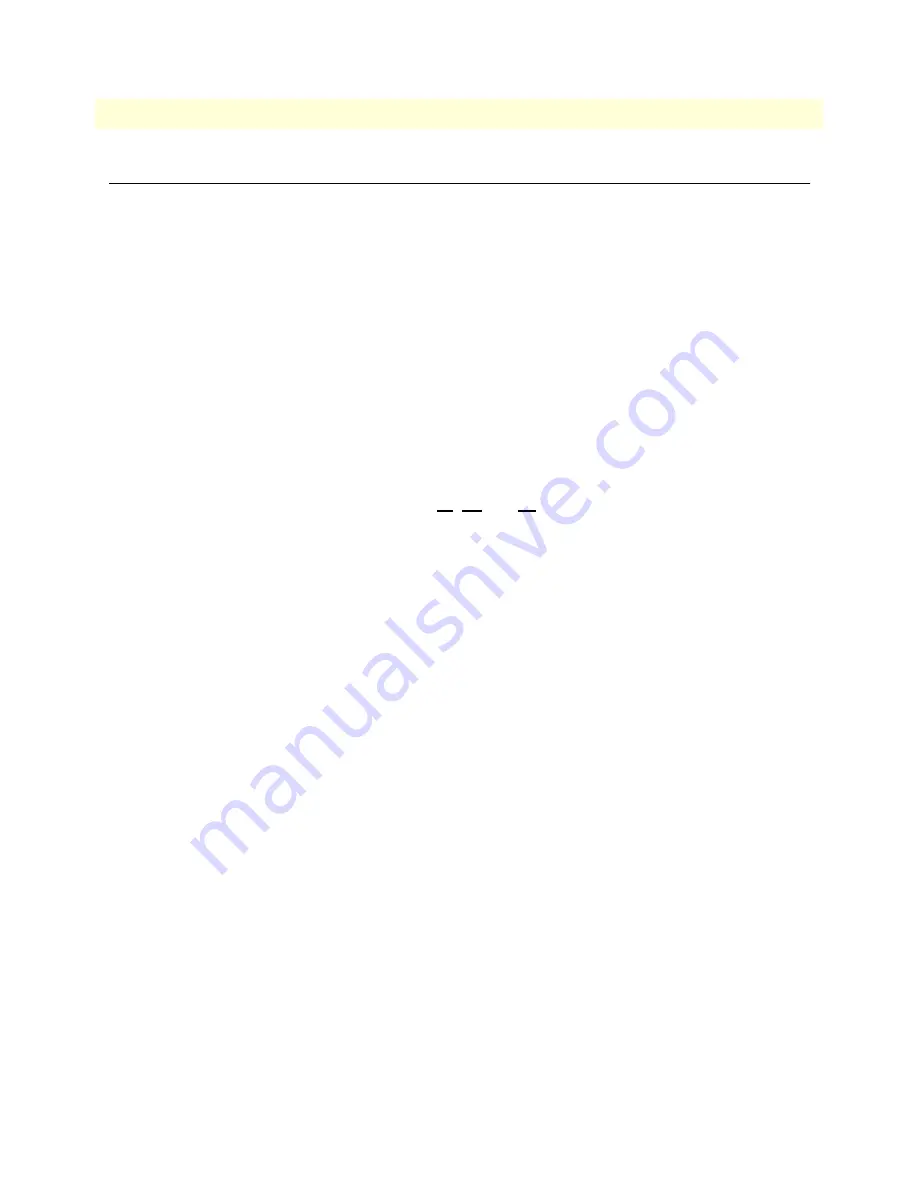
Introduction
57
Model 3120 RAS Administrators’ Reference Guide
7 • Dial In
Introduction
The Dial In main window (see figure 22) is where you can change or view items that are associated with the
user dialing in—including call statistics, type of service used, modem specific statistics, as well as configuration
parameters for login, service, domain name service, login attempts, configuration of link, maximum time, and
modem configuration.
Note
The Dial In main window can be automatically refreshed by setting
the
Web Page Refresh Rate
under the
System
menu (see section
“SNMP and HTTP” on page 241).
The Dial In main window can be automatically refreshed by setting the Web Page Refresh Rate (located under
the System Menu in section “Web Page Refresh Rate (boxWebRefreshRate)” on page 242).
Click on
Dial In
under the
Configuration Menu
to display the
Dial In
main window.
The Dial In window contains the following items:
•
The ability to change the order of the calls on the main dial-in screen.
•
Statistics for individual users (for example, users jill, jeff, and jay, as shown in figure 22). For more informa-
tion about the statistics displayed on the Dial In main window, refer to “Dial In main window” below.
To view or modify individual user settings, select an active user in the
State
column (for example, if you
wanted to modify user jill, you would click on the
online(6)
link next to jill’s username.) For more informa-
tion about individual user settings, refer to “Dial In User Statistics window” on page 89.
•
Default Details
link—clicking on the
Details…
link takes you to the page where you can see how the system
is currently set up to handle dial in users. For more information about the
Details
page, refer to “Dial In
Details” on page 68.
•
Modify
default link—clicking on the
Modify…
link takes you to the page where you can make global
changes to items that are associated with the user dialing in—including type of service used, configuration
parameters for login, service, domain name service, login attempts, configuration of link, maximum time-
outs, and modem configuration. For more information about the
Modify
page, refer to “Dial In Modify
Default window” on page 69.
•
Manage DNIS
link—clicking on the
Manage DNIS…
link takes you to a page where you can make
changes to the dial-in user’s configuration based on the number dialed by the end users.
•
Modulations
link—clicking on the
Modulations…
link takes you to the page that shows statistics about the
modem connection, listed by individual users. For more information about the
Modulations
page, refer to
“Dial Modulations window” on page 60.
•
Telco
link—clicking on the
Telco…
link takes you to a page that shows the Telco characteristics for individ-
ual users. For more information about the
Modify
page, refer to “Dial Telco window” on page 63.
•
Protocol
link—clicking on the
Protocol…
link takes you to a page that shows the protocol negotiations of
the connection for individual users. For more information about the
Modify
page, refer to “Dial Protocol
window” on page 65.
Содержание 3120
Страница 8: ...Contents Model 3120 RAS Administrators Reference Guide 8...
Страница 12: ...About this guide Model 3120 RAS Administrators Reference Guide 12...
Страница 16: ...1 Introduction Model 3120 RAS Administrators Reference Guide 16 Saving HTTP HTML Object Changes...
Страница 21: ...21 Chapter 3 Import Export Chapter contents Introduction 22 Export Configuration 22 Import Configuration 24...
Страница 32: ...4 Alarms Model 3120 RAS Administrators Reference Guide 32 Modify Alarms Configuring alarm severity levels...
Страница 134: ...8 Dial Out Model 3120 RAS Administrators Reference Guide 134 An example section of dialout...
Страница 140: ...9 Callback Access Server Administrators Reference Guide 140 Dialout...
Страница 176: ...13 Filter IP Model 3120 RAS Administrators Reference Guide 176 An example of using a filter...
Страница 178: ...14 Frame Relay Model 3120 RAS Administrators Reference Guide 178 Congestion frameEnableCongestion 184...
Страница 226: ...17 MFR Version 2 Model 3120 RAS Administrators Reference Guide 226 MFR Version 2 Modify...
Страница 238: ...19 SNMP Model 3120 RAS Administrators Reference Guide 238 Out...
Страница 250: ...20 System Model 3120 RAS Administrators Reference Guide 250 System Packet Holding Message Blocks...
Страница 299: ...299 Chapter 24 About Chapter contents Introduction 300 Patton Electronics Company contact information 300...
Страница 304: ...25 License Model 3120 RAS Administrators Reference Guide 304 End User License Agreement...
Страница 309: ...309 Appendix B MIB trees Chapter contents Model 2960 MIB Tree Structure 310...






























